A device on the internet or a local network can be identified by its IP address, which is a special address. An endpoint device in an IPv6 network is identified by an IPv6 address, which is a 128-bit alphanumeric value. It offers Efficient Routing as well as a sufficient quantity of unique IP addresses.
What is an IPv6 Address?
Information can be exchanged between devices on a network thanks to IP addresses, which serve as identification. There must be a way for computers, routers, and webpages to be distinguished on the internet. A method for achieving this is provided by IP addresses, which are crucial to the operation of the Internet.
The new generation IP address, or IPv6, was created primarily to get over IPv4’s limits and exhaustion. The 128-bit IPv6 protocol is made up of eight numbered strings with four (alphanumeric) characters each, separated by a colon. This provides us with an astounding number of unique IP addresses, 340,282,366,920,938,463,463,374,607,431,768,211,456 to be precise. Additionally, it guarantees that we won’t soon run out of distinctive IP addresses to give to new gadgets.
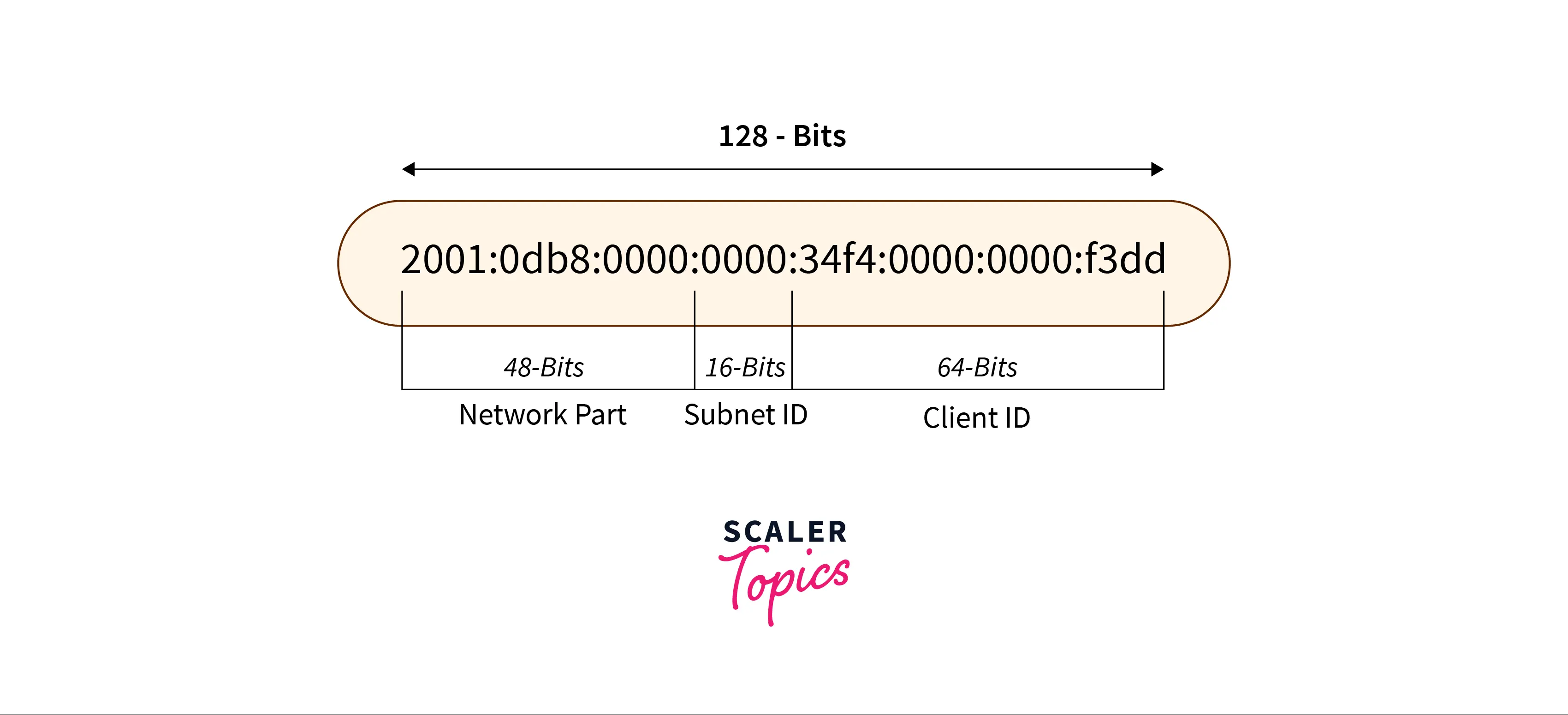
Why Do We Need IPv6 Addressing?
Since we’ve used up the 4.3 billion IPv4-created TCP/IP address identifiers, IPv6’s main purpose is to enable the creation of additional. This is one of the primary factors making IPv6 such a significant advancement for the Internet of Things (IoT)
- Security
- Scalability
- Connectability
Types of IPv6 Addresses
There are three addressing methods available in IPv6 representation:
- Unicast Address – A single network interface is detected by a unicast address. A unicast address directs a packet to the interface that the address designates.
- Multicast Address – A group of hosts referred to as a multicast address purchases a multicast destination address. These hosts don’t have to be close by geographically. All interfaces belonging to that multicast address will receive any packet transmitted to this multicast address.
- Anycast Address – A collection of interfaces has been assigned an Anycast Address. Whenever a packet is sent to an anycast address, only one member interface will receive it.
Note
- The point of connection between a computer and a private or public network is known as a network interface. A network interface does not necessarily take the form of a physical network interface card (NIC). The network interface can be replaced by software instead. For instance, the loopback interface (127.0.0.1 for IPv4 and::1 for IPv6) is a piece of software that simulates a network interface rather than a physical device.
- An address assigned to a collection of interfaces, often distributed among various routers, is known as an anycast address. When a packet is sent to an anycast address, it is sent to the nearest interface that also has that anycast address; the routing protocol decides which interface qualifies as “closest” in this case.
What is the Format of the IPv6 address?
128 bits make up an IPv6 address. In hexadecimal, IPv6 addresses are shown. Each 16-bit block of the 128-bit address is translated into a 4-digit hexadecimal integer, and colons are used to separate each block of 16 bits. The format of an IPv6 address is as follows:
XXXX:XXXX:XXXX:XXXX:XXXX:XXXX:XXXX:XXXX:XXXX:XXXX, where each x represents 4 bits in hexadecimal notation. From 0000:0000:0000:0000:0000:0000:0000:0000:0000:0000:0000 to ffff:ffff:ffff:ffff:ffff:ffff:ffff, IPv6 addresses fall inside this range.
A network component and a node component make up an IPv6 address. The first 64 bits of the address, known as the network component, are used for routing. The node component, which is the later 64 bits, is used to specify the interface’s address.
A block of 48 bits and a block of 16 bits can be created from the network node. Global network addresses are stored in the upper 48 bits of the section. On an internal network, subnets are created using the lower 16-bit section, which is managed by network administrators.
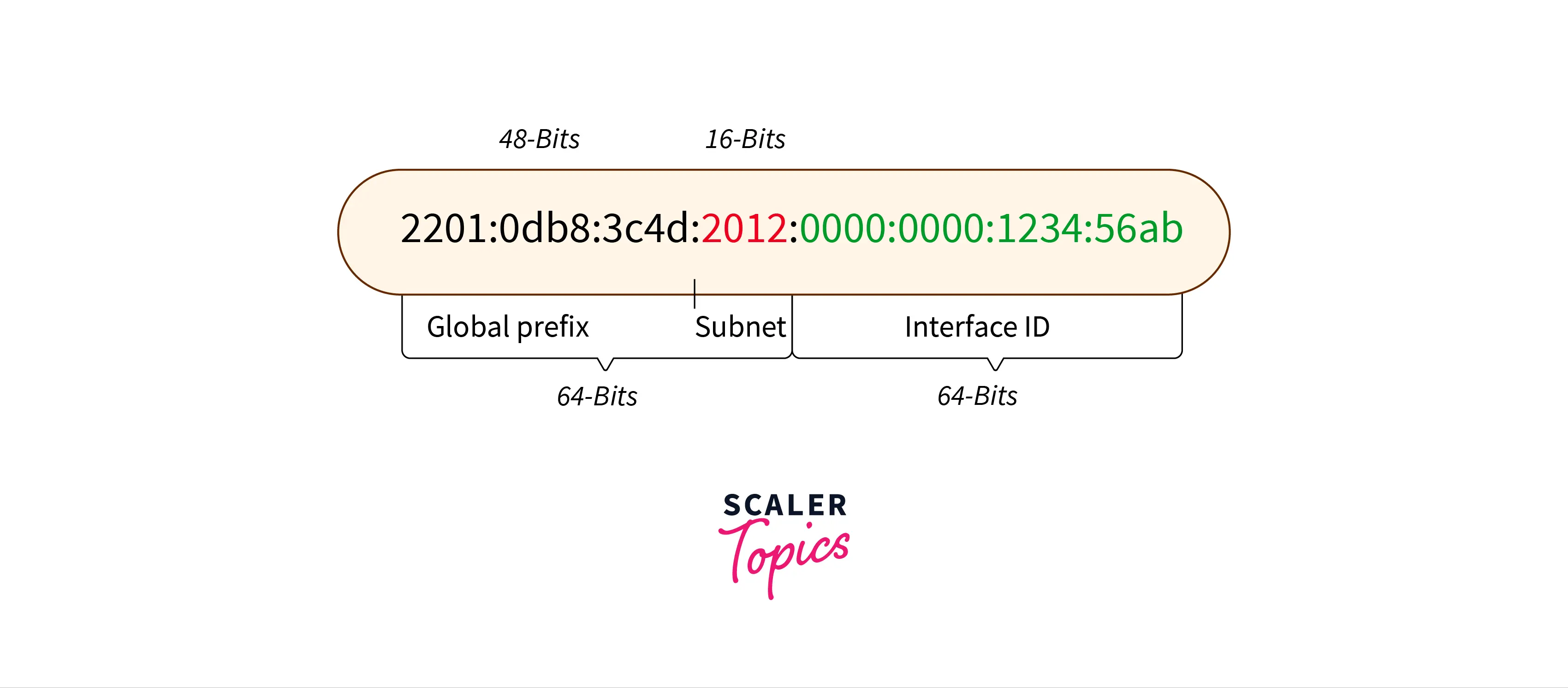
Advantages of IPv6 Address
- Efficient Routing – With IPv6, routing becomes more streamlined and hierarchical while also shrinking the size of routing tables. In IPv6 networks, the source device manages fragmentation using a protocol for the detection of the path’s maximum transmission unit rather than a router.
- Efficient Packet Processing – The checksum does not need to be regenerated at each router hop because IPv6 does not include an IP-level checksum as IPv4 does.
- Directed Data Flows – Multicast is supported by IPv6 as opposed to broadcast. Network bandwidth can be conserved by using multicast to simultaneously send packet flows that use a lot of bandwidth to several destinations.
- Security – IPv6 is built using IPSec security, which offers data integrity, confidentiality, and authentication.
Disadvantages of IPv6 Address
- The network infrastructure becomes overworked when routing table entries are needed for such a large number of networks.
- Older devices that do not support IPv6 must be manually set up using the Daul stack approach, adding extra effort for the network administrator.
- The globe is slow to switch to IPV6 and IPV4 is still widely used.
FAQs
Q: How Long is an Ipv6 Address?
A: IPv6 addresses have a length of 128 bits and are represented by a series of hexadecimal numbers. A single hexadecimal digit can represent each of the four bits, giving rise to a total of 32 hexadecimal values.
Q: What is the Address Size of Ipv6?
A: IPv6 uses 128 bits.
Q: Which Address is a Valid Ipv6 Link-Local Unicast Address?
A: In the Internet Protocol Version 6 (IPv6), the address block fe80::/10 has been reserved for link-local unicast addressing.
Conclusion
- Although Ipv6 is fast efficient and much more reliable it’ll still take time to replace all ipv4-based systems.
- Ipv6 is the future for sure due to the increased number of users over the last decade.
- Ipv6 is a more secure method for information transfer.
- Many of IPv4’s limitations can be removed by IPv6, which also adds additional capabilities and functionality to simplify the task of the network administrator.