In networking, topology is the layout of a computer network, including how its nodes are connected to one another and communicate. Topologies can be either logical or physical. Nodes in topologies usually include devices like switches, routers, and software with switch and router features. A graph is a common way to represent network topologies. In network topology graphs, devices are represented as network nodes, and the connections between them are shown as lines. There are various types of network topology depending on how the network has to be set up.
What is Network Topology?
The network topology describes the network’s structure of how all components are connected to one another. In other words, a network topology is a map that shows the paths that different types of devices take to communicate with one another via a network. Network topology implementation has several advantages, including improved network performance, reduced operational, implementation, and maintenance costs, error or fault detection, and effective resource utilization. Network topologies are often represented as graphs. We can use these network topology graphs to decide where to position each node and the best path for traffic flow. An organization can more easily identify and resolve faults with a well-defined and well-planned network topology.
Why is Network Topology Important?
The layout of the network (network topology) is important for several reasons. It plays an essential role in how a network functions. In other words, network performance is directly affected by the topology. A correctly chosen and maintained network topology increases energy efficiency and data transmission rates, which can help increase performance. A well-defined and well-planned network topology makes it easier for network admins to locate faults, troubleshoot errors, and allocate resources across the network more effectively. Diagrams, which can show both logical and physical topology, are a vital source of information when diagnosing network issues.
Types of Network Topology
There are two types of network topology in computer networks-
- Physical Network Topology.
- Logical Network Topology.
Physical Network Topology
The physical network topology describes how these networking devices are connected with the help of cables or wires. Physical network knowledge is necessary for setup, maintenance, and provisioning tasks.
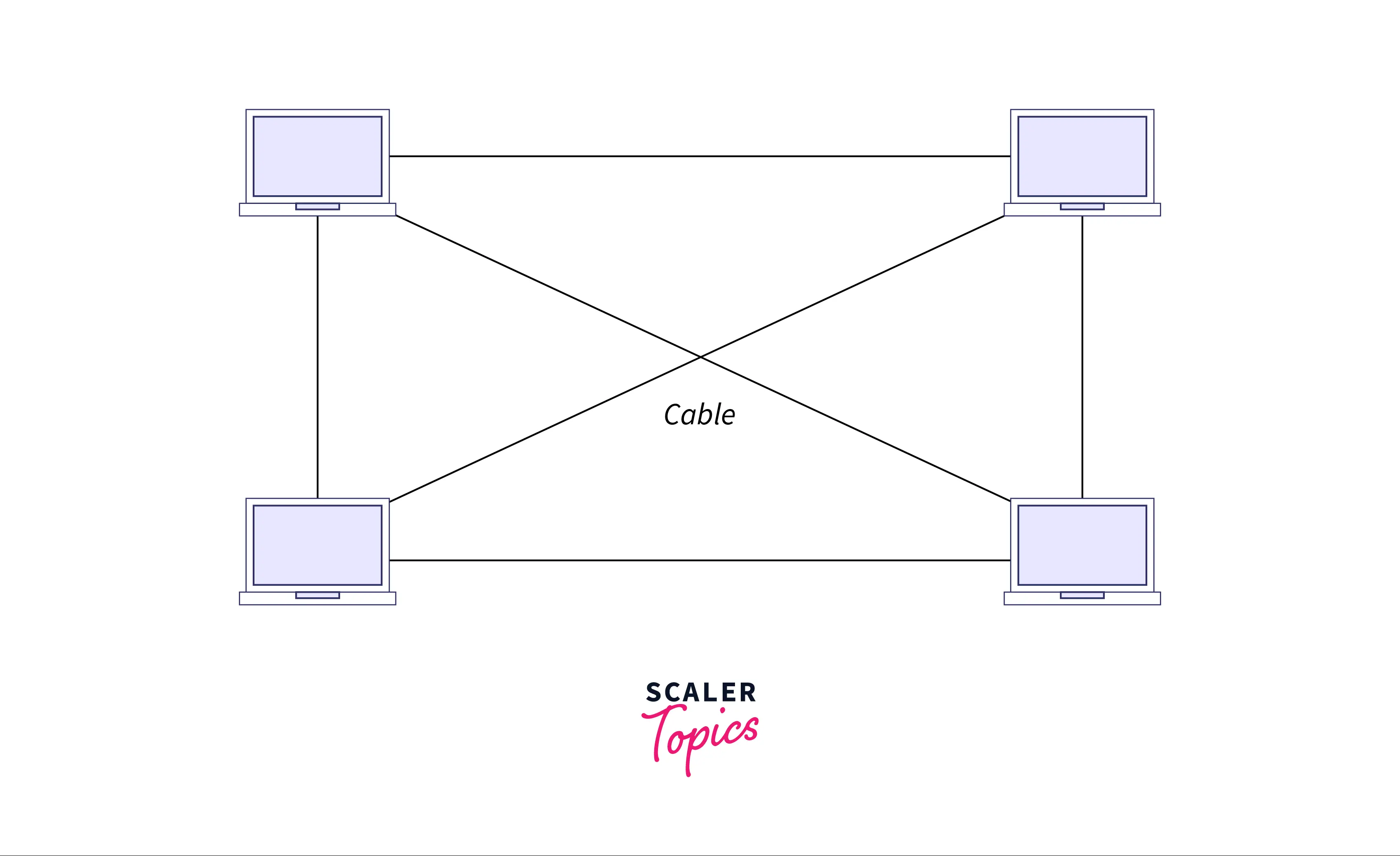
Physical network topologies can be classified as follows:
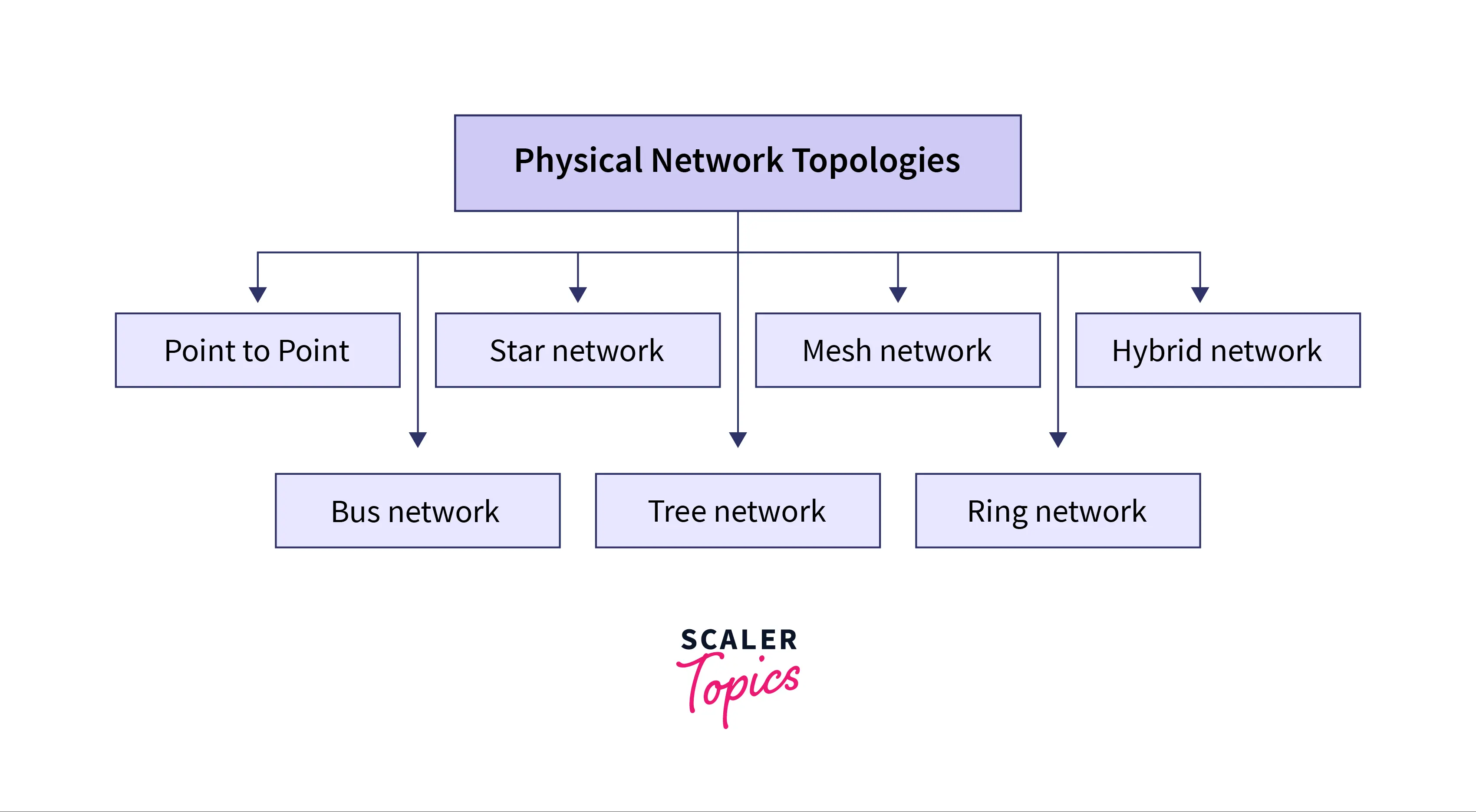
1. Point to Point
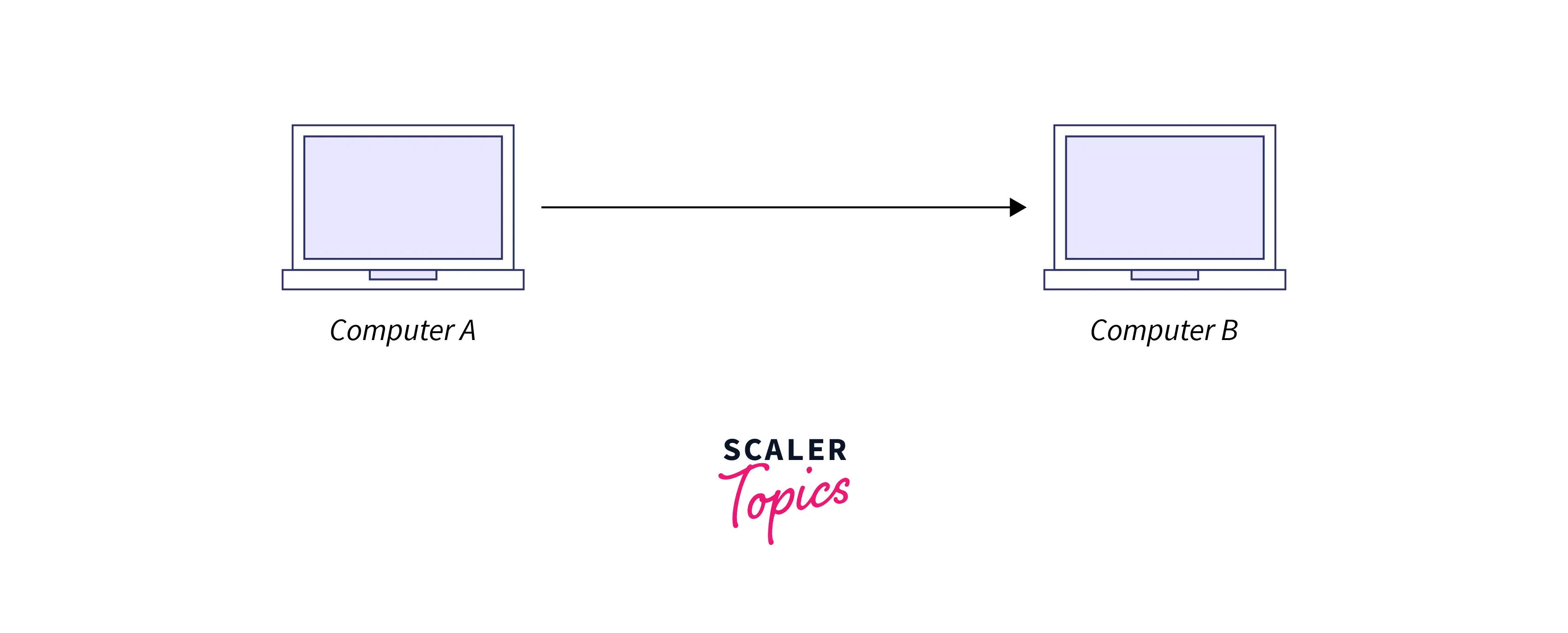
Point to Point is the simplest of all other network topologies. In this topology, two network nodes (e.g., computers) are directly connected to one another by LAN cables or another type of data transmission media.
Advantages
- Network operating system not required.
- The direct connection makes this connection faster and much more reliable than other connections.
- It does not require an expensive server as individual workstations are used to access the files.
- No dedicated network technicians are needed because each user manages their permissions.
Disadvantages
- The main drawback is that it can only be used in smaller areas where computers are in close proximity.
- Centralized file and folder backups are not possible.
- Apart from permissions, there is no security. Users usually do not need to log onto their workstations.
2. Bus network

All nodes in a bus topology are connected to a central shared cable known as a bus. Additionally, the bus connects these nodes to the Taps and Drop Lines. Drop Lines are the connection between the central wire or bus with the nodes. Taps are the 3-way connector that helps to attach the drop line to the main central cable.
Advantages
- Although the cable is less expensive than other topologies, it is only utilized to build small networks.
- It is famous for LAN (Local Area Network) because it is inexpensive and easy to install.
- It is frequently used when a network installation is small, simple, or temporary.
Disadvantages
- The entire system will crash down if the common cable fails.
- Collisions occur in the network when network traffic is high.
- The length of cables is always limited.
- There could also be security issues because every node in the network can hear what data is transmitting to the other nodes.
3. Star network
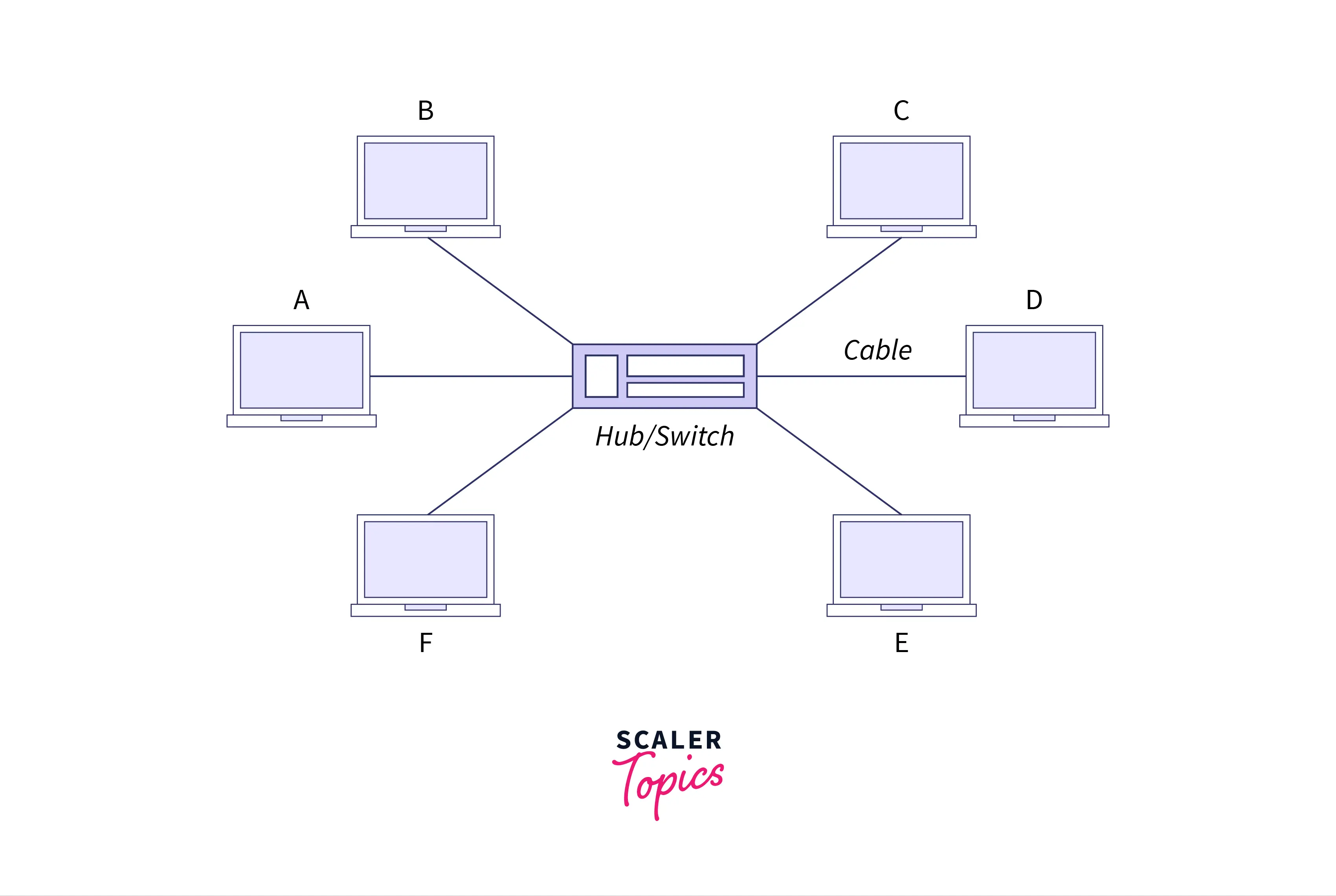
In star topology, all the nodes (e.g., computers) are connected to a central hub with point-to-point communication links. In this case, a point-to-point connection indicates that there is a cable connecting each node to the main hub. Data transfers between these nodes take place through the central device. It is most widely used on LAN networks since they are inexpensive and easy to install.
Advantages
- By just checking the specific node that isn’t working, it becomes easy to identify the faulty nodes.
- The failure of a single node has no impact on the network as a whole. Therefore, such fault can be tolerated and addressed later.
- Device addition, deletion, and movement are simple under a star topology.
- It has fast performance with few nodes and very low network traffic.
Disadvantages
- The greatest drawback of star topology is this. The entire network would be down if the HUB/SWITCH itself experienced a problem.
- The number of physical ports offered by HUB/SWITCH limits the nodes linked to the star topology.
- The installation of a star topology is expensive.
4. Ring network
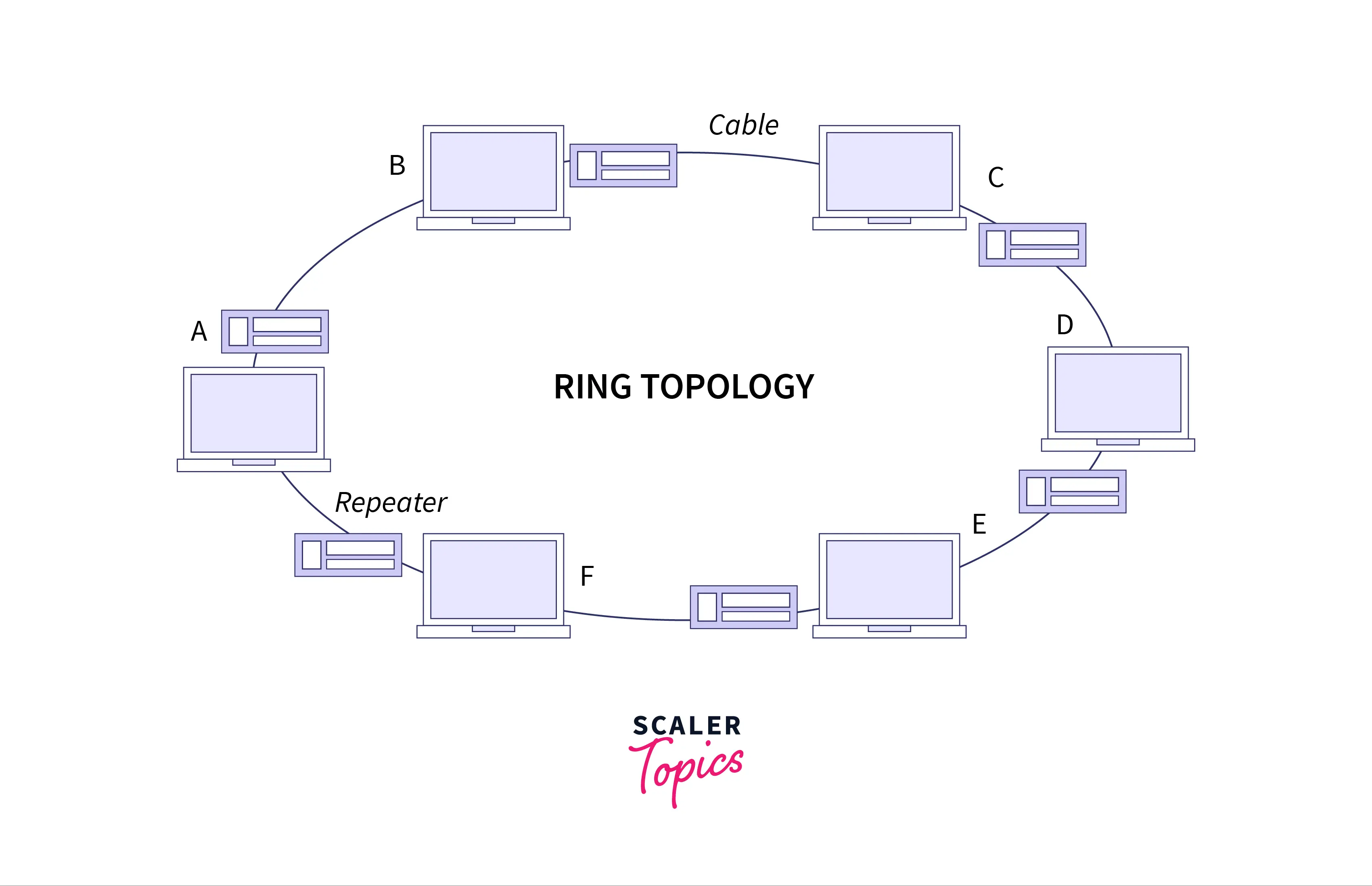
There are many nodes in the Ring network, and each node is connected to two of its neighbor nodes. It is referred to as a ring topology because of its ring-like structure. Every computer in this topology is connected to every other computer. The last node and the first node are connected in this topology. This topology uses tokens to pass the information between the computers. All of the messages in this topology travel in the same direction through a ring. Advantages
- Due to the simplicity of identifying defects in either nodes or cables, it is easier to manage and install.
- In this type of topology, the possibility of collision is minimum.
- Only two connections need to be moved to add or remove a device from a ring topology.
- Less cabling is required because each node manages the cable to its nearest neighbor.
Disadvantages
- In this topology, troubleshooting is difficult.
- By removing or adding stations between other stations, the topology as a whole might be affected.
- It is less secure because the data packet passes through every workstation connected.
- Topology signals flow continuously in the ring, resulting in unwanted power consumption.
5. Mesh network
Every node in a mesh topology is connected to as many other nodes as possible. It is done to prevent network failure in case of any of the one node or cable failure. There are two different types of mesh topology.
- Partial Mesh Topology
- Full Mesh Topology
- Partial Mesh Topology
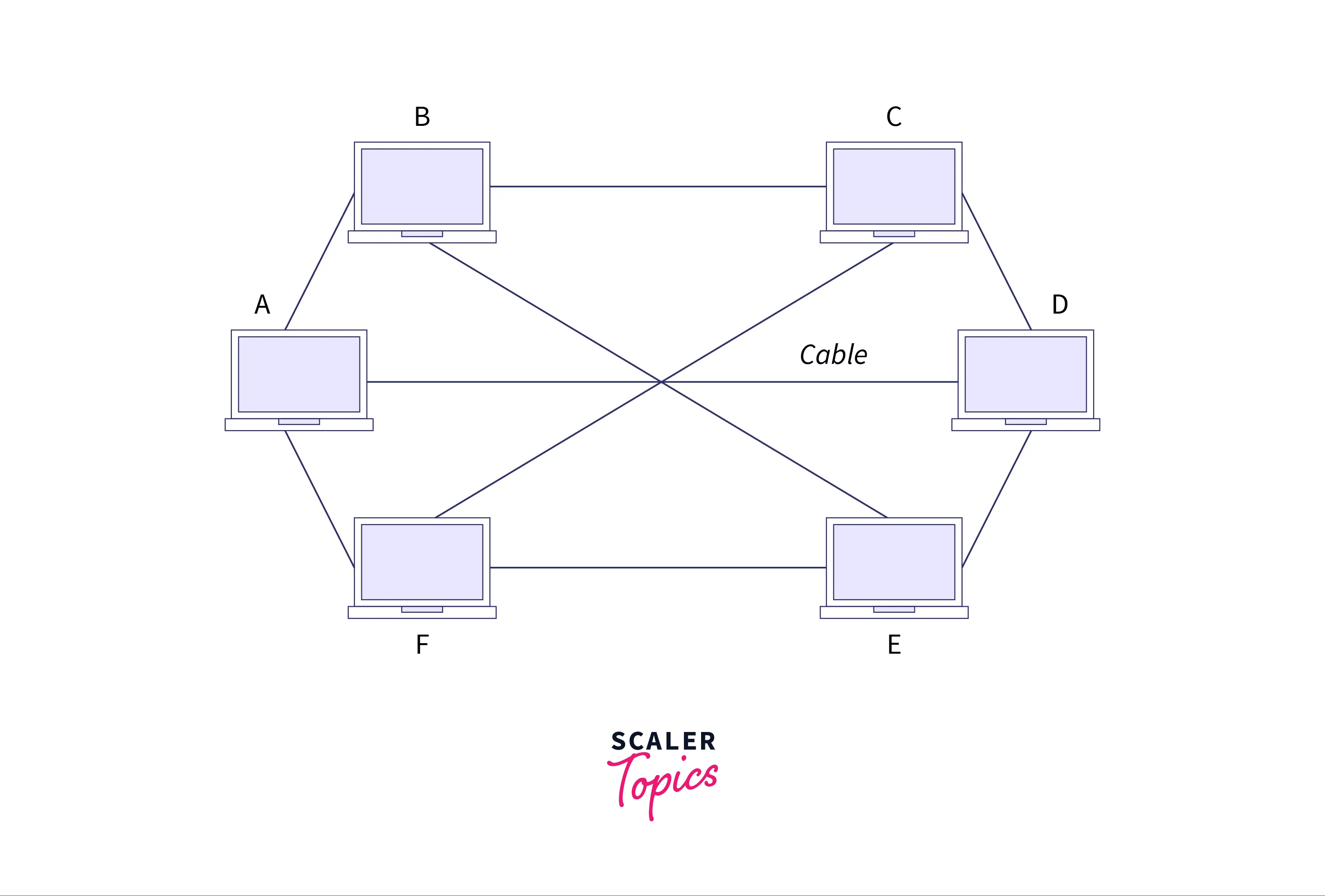 In a partial mesh topology, all nodes may not be directly connected to every other node. Still, perhaps most nodes are connected by a point-to-point connection.
In a partial mesh topology, all nodes may not be directly connected to every other node. Still, perhaps most nodes are connected by a point-to-point connection. - Full Mesh Topology
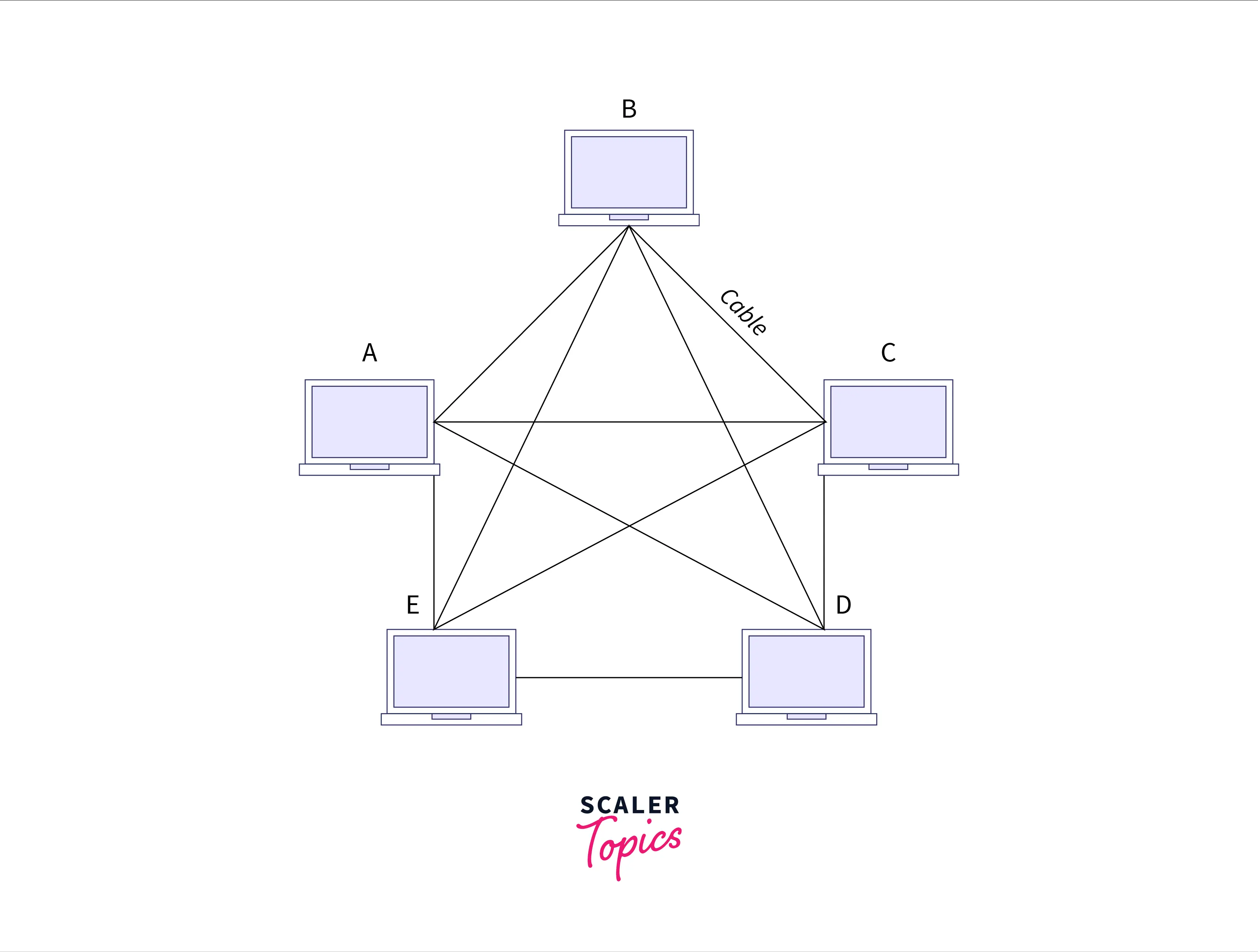 In Full Mesh Topology, every node or device has a direct point-to-point connection with all the other nodes in the network. Due to the direct connections between all the other nodes, it almost eliminates the possibility of network failure.
In Full Mesh Topology, every node or device has a direct point-to-point connection with all the other nodes in the network. Due to the direct connections between all the other nodes, it almost eliminates the possibility of network failure.
Advantages
- There are so many links, so there is minimal or no chance of network failure in the mesh topology.
- Due to each node’s separate links, each node can transfer data privately to any other node within the network.
- This topology has no traffic problem because each node has a dedicated link.
- Point-to-point connections make the fault identification isolation process easy.
Disadvantages
- The cost of cables is high because it requires extra cables compared with other LAN topologies.
- There is a lot of cabling to handle, so mesh topology implementation might be challenging.
- More space is required for dedicated links.
6. Tree network
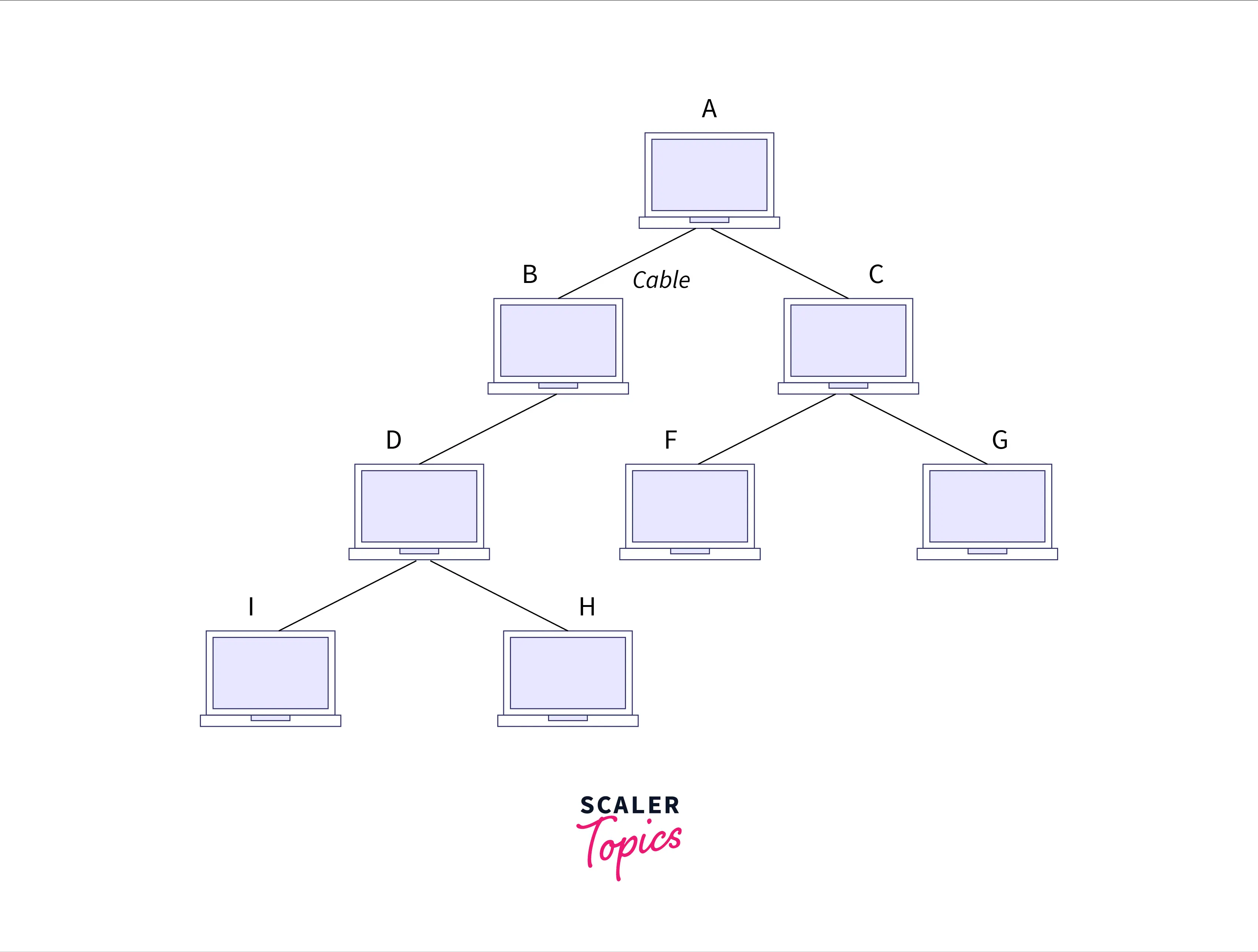
In tree topology, all nodes are connected in such a way that they form a structure like a tree. These node structures are used when a network needs to be divided into a subnetwork. All nodes in the network tree are forming a tree structure, and Node A is the parent node of all other nodes in the network, as can be seen by simply looking at the images below. Each node in a tree topology is connected to the root node to form a hierarchy. Therefore, tree topology is also referred to as hierarchical topology.
Advantages
- Every node has access to the large and intermediate network.
- Expansion of nodes is fast and easy.
- The network as a whole is never affected when one node (leaf nodes) affects.
- It is easy to manage and maintain.
Disadvantages
- It is possible that all the other nodes will become disconnected if the main central node experiences a failure.
- When more nodes are added, maintaining it becomes difficult.
- The topology is highly cabled, which increases the cost.
7. Hybrid network
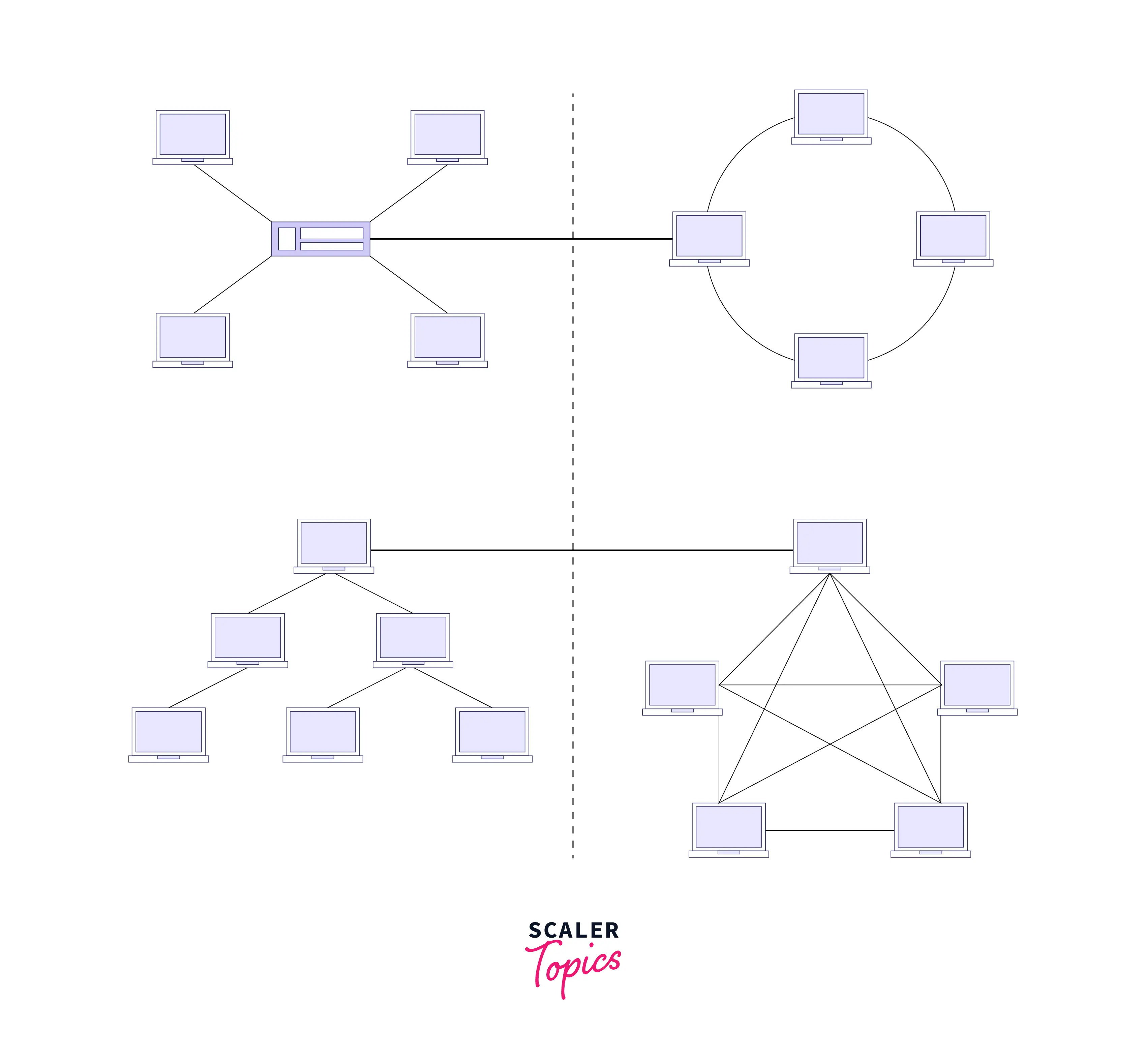
The combination of all the different types of topologies we have seen is known as hybrid technology. This structure is used in which the nodes can take any form. This means that it can only be a tree topology, a ring topology, or a star topology. Additionally, it may combine all the types of network topology we have seen.
Advantages
- It is scalable, so you can expand the size of your network.
- It provides the simplest technique for identifying and resolving errors.
- It is a highly effective and flexible networking topology.
Disadvantages
- The design of hybrid topology is complex.
- It is one of the most expensive processes.
Logical Network Topology
In networking, a logical topology defines the architecture of the communication mechanism for all nodes in a network. In other words, a logical topology describes the way how the data flow from one node (e.g., computer) to another. Logical topology differs from physical topology. A logical topology is how network devices appear connected to one another, while a physical topology is how they are physically connected with wires and cables.
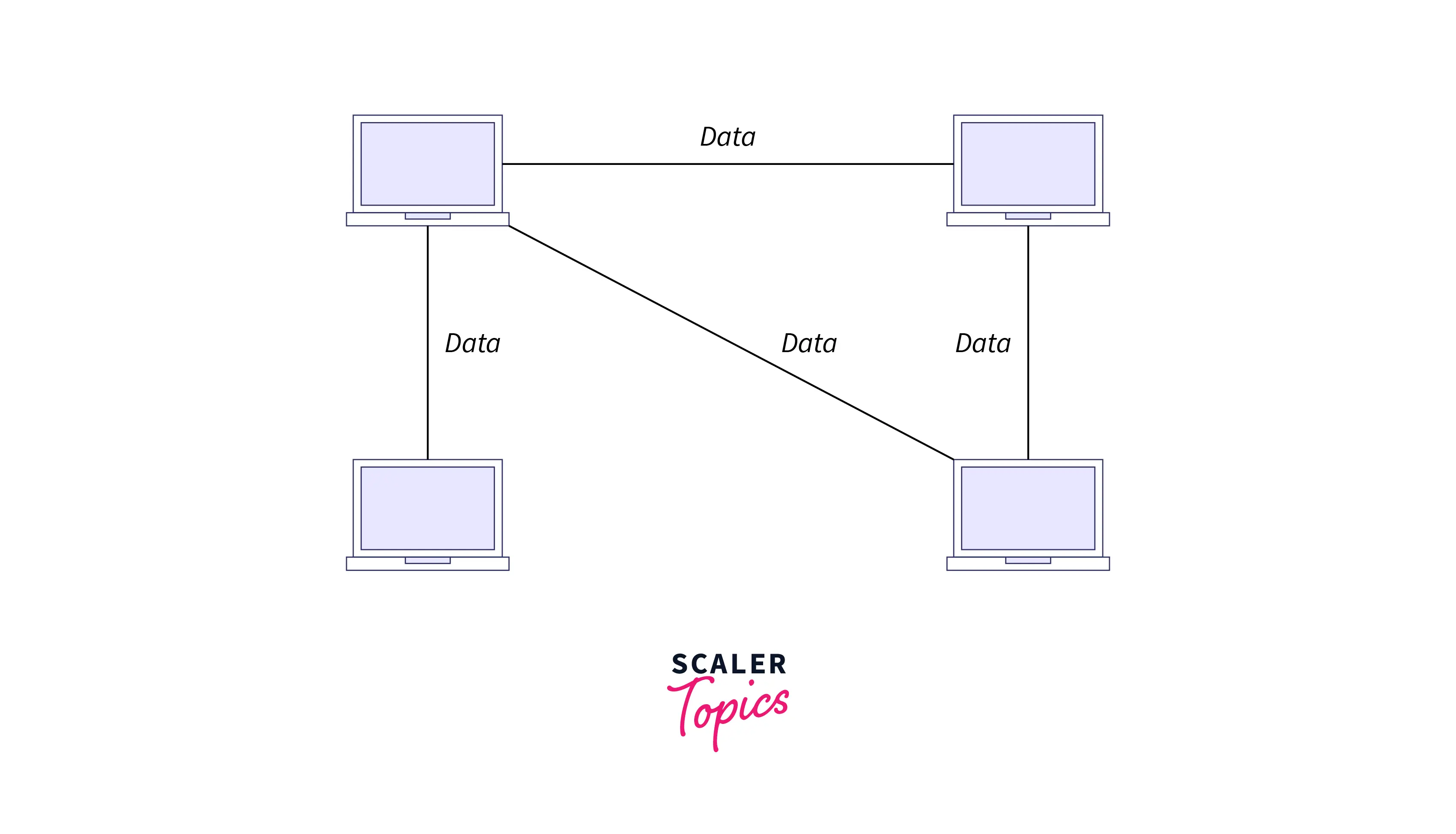
How to Select a Network Topology?
No network topology is perfect or even inherently superior to the others. Therefore, choosing the best structure for your organization will rely on its requirements and network size. Here are the key factors to consider:
- Length of cable required
- Cable type
- Cost
- Scalability
Here are some topologies for the organization based on the above-mentioned factors.
- Undoubtedly, bus topology is the least expensive network installation, so you can choose this option if you want the least expensive topology.
- Star topology is the best option for you if you want to use a shorter cable or if you intend to extend the network in the future.
- Theoretically, a full mesh topology is the best option because every device is connected to every other device.
- Build star topologies if you want to use a twisted pair cable for networking.
What Tools Help Manage and Monitor Networks?
There are many network managing and monitoring tools available, including those that can be categorized as configuration and management tools and network performance tools.
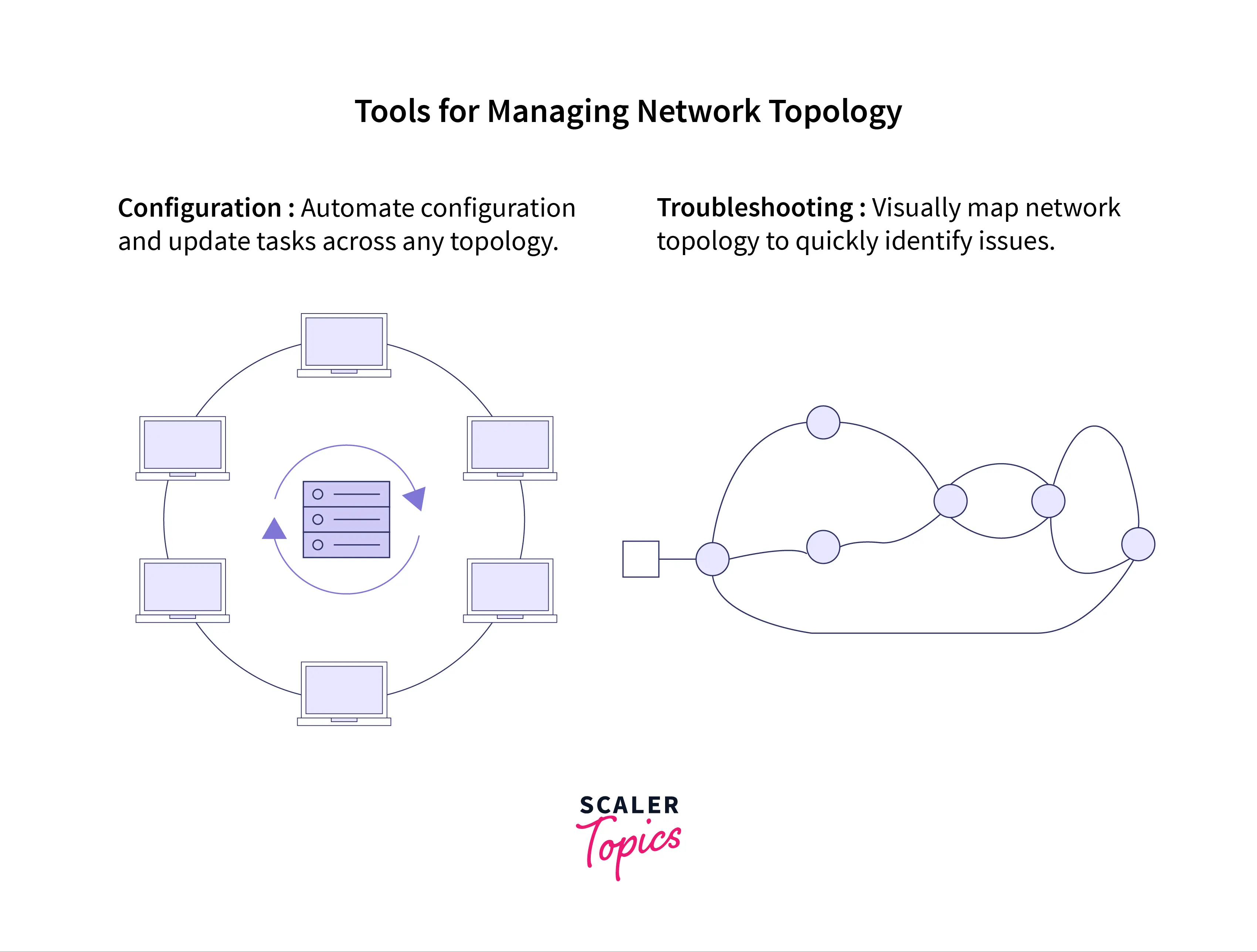
Network configuration tools Network configuration software automates repetitive tasks while helping in network configuration. These tools have the ability to detect network nodes and highlight potential vulnerabilities automatically, and they are frequently used to configure complicated network topologies. Here are some network configuration management tools:
- SolarWinds Network Configuration Manager
- ManageEngine Network Configuration Manager
- WeConfig NCM
- BladeLogic Network Automation
Network performance troubleshooting tools Network performance monitoring and troubleshooting software keep track of and notify users of network-related performance problems and outages. Using a visual representation of the network topology, some of these tools may monitor performance. Users can track down, locate, and troubleshoot issues after setting baseline performance parameters. Here are some network performance troubleshooting tools:
- Network Performance Monitor
- ManageEngine OpManager
- Wireshark
- PRTG Network Monitor
Conclusion
- The network topology describes the network’s structure of how all components are connected to one another. Physical topology and logical topology are the two types of network topology.
- We have seen different network topologies, such as point-to-point topology, bus topology, star topology, ring topology, mesh topology, tree topology, and hybrid topology.
- The main factors to consider while selecting a network topology are the length of cable required, cable type, cost, and scalability.
- Network configuration tools can help you configure your network correctly and automate repetitive tasks.
- Network performance monitoring and troubleshooting software keep track of and notify users of network-related performance problems and outages.