A service set identifier’s main purpose is to distinguish one wireless local area network from another that might be simultaneously broadcasting in the same area. A basic service set (BSS), a network of connected clients and access points, and an extended service set cooperate with a service set identification.
A basic service set is a subset of devices that are wirelessly networked and have similar physical-layer medium access characteristics. A basic service set identification (BSSID) that is shared by all devices inside the basic service set serves as its definition. A 48-bit label that follows MAC-48 guidelines is the BSSID.
Scope
- This article defines SSID and describes what does it look like.
- We will also learn What Does an SSID Do.
- We will also learn Why Do We Need SSIDs.
- We will also see How Do Devices Use SSIDs.
- We will learn How to Change the Default SSID Name and Password.
- We will learn about BSSID and ESSID.
- We will also see the applications of SSID and some of the issues associated with it.
What is Service Set Identifier (SSID)?
The Service Set Identifier (SSID) is the fundamental identification for an 802.11 wireless local area network (WLAN), which includes both home networks and public hotspots (SSID). Client devices use this name to identify themselves while connecting to wireless networks. For example, if you try to connect to a wireless network at work or school with the name guest network, you will notice that there are several more in the neighbourhood with entirely different names. All of the names you see are SSIDs for those networks. On domestic Wi-Fi networks, the SSID is stored by a broadband router or broadband modem, although administrators can change it. Routers broadcast this name to help wireless clients find the network.The Service Set Identifier (SSID) is a case-sensitive text string that can contain letters, digits, or both, and has a maximum length of 32 characters. The SSID is completely unrestricted by these guidelines. The Wi-Fi unit is pre-programmed by router manufacturers with a default SSID, such as TP LINK, D LINK, JIO FI, or just DEFAULT. Since the SSID can be changed, not all wireless networks have a name that is universally recognised.
What Does a Network SSID Look Like?
The SSID is typically displayed on a sticker on the bottom or side of your router. However, if someone has altered the SSID of your router, that won’t help. Most default browsers will adhere to this format. Any router worth its salt will have WEP, WPA/WPA2, or even a WPS PIN for security. These are the standard method of security for anyone connected to a router; in order to use the router’s internet, the user must provide a password. Here is how to locate the SSID on various operating systems (just remember to switch on your WiFi first):
SSID location on Windows:
- The Wi-Fi icon in the lower right corner will open a list of accessible networks when you click on it (SSIDs).
- At the top of the window, an SSID to which you are connected is displayed.
How to locate the SSID on macOS
- To view a list of accessible networks, click the Wi-Fi symbol in the upper right corner (SSIDs).
- A blue Wi-Fi icon will appear next to the network to which you are currently connected.
SSID location on Android:
- Select Wi-Fi under Settings.
- Above Connected, an SSID to which you are connected will be displayed.
Many people decide to change their router’s SSID as soon as they obtain it. If you reside in a heavily populated area of the world, it will be simpler for people to locate your Wi-Fi network if you choose a unique name for it rather than a common one that many people may use.
It’s simple to go overboard with personal jokes and practical jokes when it comes to coming up with original Wi-Fi names. To make the name too filthy may not seem like a smart idea, but keep in mind that anyone visiting the house will probably want to connect to your internet.
The finest Wi-Fi network names are short, easy to remember, and lack any distinguishing information among a sea of jumbled letters and digits. That can also be accomplished with humorous Wi-Fi names, but you run the risk of being laughed at by anyone who can identify your SSID name.
What Does an SSID Do?
In order to distinguish between different Wi-Fi networks in the region and allow you to connect to the right one, SSIDs are made to have distinctive names.
All varieties of Wi-Fi access points, including your home Wi-Fi network and public Wi-Fi networks, employ these. SSIDs like "Linksys" or "Netgear," which are frequently provided by router manufacturers as defaults, can be changed to anything if you have administrative access and control over the Wi-Fi network.
Up to 32 characters can be used in an SSID. Because of their case-sensitivity, “NetworkName” and “networkname” have distinct SSIDs. There are also certain permitted special characters, like hyphens, periods, underscores, and spaces.
When utilising a mobile device to connect to a wireless network, people frequently run into a Service Set Identifier (SSID). For instance, if you bring your laptop to a coffee shop and try to join to the public Wi-Fi network, a list of SSIDs will appear on your screen. The names of all the networks that are accessible to your mobile device are listed here. To connect, choose the name of the local network you want to use and then type the password, if required.
Be aware that before allowing you to connect, certain public networks, usually run by businesses, may need you to read and accept an online terms of service (ToS) document.
Why Do We Need SSIDs?
- It distinguishes a wireless network from others, which is crucial in a wireless setting. Sitting between several
wireless access points (WAPs), a wireless computer or other device may"see"and broadcast to every WAP. The computer or other device uses the SSID to determine which WAP is the proper one. - It serves as a
"passkey"to a particular network; a WAP won’t accept network communication from a wireless PC or other device unless the packet headers contain the network’s SSID. - Each AP broadcasts beacon frames with the ESS name multiple times per second to announce its presence (SSID). Stations can find APs by passively listening for beacons or by actively searching for an AP with the desired SSID by sending probe frames. The station can submit an associate request frame with the specified SSID after it finds an AP with the correct name. An association response frame, which also includes the SSID, is returned by the AP.
- A broadcast SSID, which is allowed to be
null(zero length) in some frames, is allowed. For instance, a station may issue a probe request with a broadcast SSID; the AP is then required to respond with its genuine SSID. Instead of providing their actual SSID in beacon frames, some APs can be set up to emit a zero-length broadcast SSID. However, because the real SSID (ESS name) is carried in several frames, it is impossible to keep an SSID value hidden.
How Do Devices Use SSIDs?
- Mobile phones, laptops, and other wireless devices scan their immediate vicinity for
networks broadcastingtheir SSIDs and display a list of names. Choosing a name from the list allows a user to establish a new network connection. The Wi-Fi scan not only gathers the name of the network but also determines whether or not each network haswireless security settingsactivated. A lock symbol is often placed next to the SSID by the device to denote a secured network. - Most wireless equipment keeps track of the networks a user joins as well as their preferred connection options. Additionally, users can save a device’s setup in their profiles to let it automatically join networks with particular SSIDs. To put it another way, the device frequently asks you whether you want to remember the network and rejoin automatically in the future when you join.
- In order to strengthen Wi-Fi network security, the majority of wireless routers include the option to turn off SSID broadcasting, which effectively requires users to know two passwords—the network password and the SSID. However, because it is easy to extract the SSID from the header of data packets flowing through the router, the effectiveness of this strategy is limited. To connect to networks with disabled SSID broadcast, the user needs manually create a profile with the name and other connection information.
How to Change the Default SSID Name and Password?
- Open a web browser on your PC or mobile device. You can use Mozilla Firefox, Microsoft Edge, or Google Chrome.
- Access your home router’s admin console by logging in.
- The Router Admin Console login process varies between router manufacturers. For more information, consult the router manual. A lot of people use http://192.168.1.1.
- Enter the
Router IP addressyou noted in the previous step into the address bar. - Select Wireless from the options.
- In the Wireless Network Name (SSID) box, modify the pre-populated SSID name.
- The SSID follows a similar approach for other router manufacturers. For more information, visit the manufacturer of your router’s website or consult the router manual.
- To confirm, click Save or Apply.
- To make the changes effective, your router might need to be rebooted.
- Utilizing the
new WiFi SSID, reconnect each of your wireless devices.
BSSID and ESSID
The diiference between BSSID and SSID are-
Terminology
- It can be simple to mix up the service set identification with the
basic service set identifier (BSSID). A single shared password across access points and clients is known as an SSID, or service set identifier. The user-configurable SSID is the logical name of the WLAN. On the other hand, theLayer 2 MAC addressof an AP issued by the equipment manufacturer is the BSSID.
Identification
- A WLAN is given a special name, or SSID, and all connected devices and access points must use the same SSID. Any device that wants to join the WLAN must provide the special SSID. However, WLAN security is not provided by SSID. Sections of a
WLANare identified by their BSSID, which is the corresponding WAP’s MAC address. While the SSID is the name of the network that lets devices to connect, the BSSID uses a MAC address to uniquely identify the access point’s radio.
Format
- Usually, we give the network’s SSID a name to make it easier for us to identify it. An SSID is a distinct,
32-character alphanumeric stringof characters. It serves as a shared password for clients and access points. SSIDs helped distinguish between different WiFi networks. The network interface adapter is specifically identified by the BSSID, a 48-bit identification for the basic service set. It is composed of hexadecimal numbers, much like the MAC address of your machine.
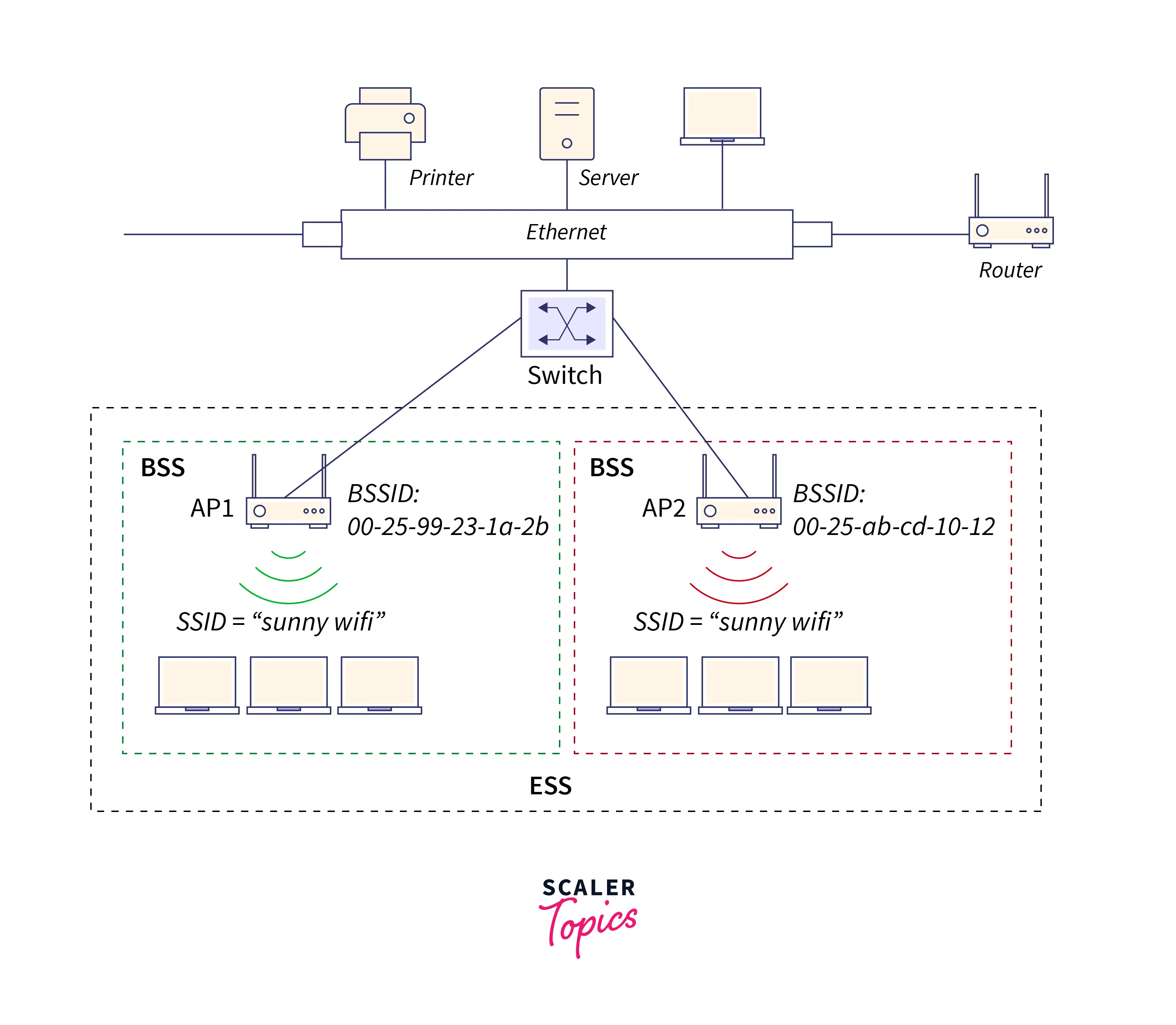
The basic service set (BSS) and extended service set (ESS) are identified by the SSIDs BSSID and ESSID, respectively.
The term "SSID" typically refers to an ESSID, which is the name of a wireless network listed in the SSID list. BSSID is used to manage and maintain wireless networks, find issues, and is not visible to users.
There are two different SSID types in an extended service set (ESS). First, there is the Extended Service Set ID (ESSID), which is the SSID for the entire ESS (ESSID). Each WAP in the ESS has a unique SSID, also known as a Basic Service Set ID (BSSID). The MAC physical address of the wireless router or access point is essentially what a BSSID is. It is a BSS’s exclusive identifier. It is each BSS’s unique Layer 2 identifier. It is frequently mistaken for the SSID. However, the BSSID is a radio card’s 48-bit MAC address for an access point.
Extended Service Set Identification, or ESSID for short, is the distinguishing name of the wireless network, or "call sign," if you will, similar to that of a radio station. Your computer or other network device uses the ESSID, an electronic marker or identifier, to connect to a wireless router or access point and subsequently access the internet. You can either allow (open) or disable (close) broadcasting in the settings (closed).
A single wireless network or a collection of wireless networks are identified by an ESSID. SSIDs that are displayed in the SSID list following network scanning are ESSIDs.
An ESS is created when several BSSs use the same ESSID. As an illustration, an ESS is created when two BSSs use the ESSID employee. An ESS is often made up of a number of APs and related STAs that are connected to one another by a distributed system.
Application of SSID
Network Subnet Creation Based on Multiple SSIDs
Early 802.11 chips in APs only allow a single SSID, giving users access to a single WLAN. With the increase of WLAN users, a single network is unable to accommodate users with several identities.
Currently, multi-SSID functionality is supported by APs. On an AP, several VAPs may be formed using this function. Each VAP has a distinct SSID, a configuration of security rules, access authentication, rate limiting, access control, multi-user multiple input multiple output (MU-MIMO), and orthogonal frequency division multiple access (OFDMA) that is tailored to a particular user group. In other words, a WLAN can be divided into numerous subnets, each of which has a unique SSID and offers specialised services to a certain user group.
For instance, a business network is split into two subnets for clients and clients’ guests:
Employee SSID: This SSID has SSID hiding enabled, and only users who are authenticated and have the SSID can join the network employee.
SSID guest: No authentication is required to access this network, and this SSID is not hidden.
Ability to Roam Using an SSID
The coverage region of a single AP is constrained. An organisation can set the same SSID for APs to allow users to roam between different APs. These APs’ signal coverage zones overlap to provide constant connectivity. The process of a business employee using a mobile phone while travelling is used as an example in the next section.
- On a mobile device, the employee locates and connects to a wireless network called
employeein the lobby. Employee is the ESSID, and the MAC address of the VAP on the AP in the lobby is the BSSID. - The mobile phone enters the office AP’s coverage as soon as the employee moves toward the office.
- The mobile phone automatically roams to the network user of the office AP based on the SSID when the signal strength satisfies the criteria, implementing a seamless service switchover. While the BSSID remains the MAC address of the VAP on the office AP, the ESSID remains employee.
Issues with SSID
Some of the issues with SSID are:
- If a
network's wireless security settingsare not activated, anyone can join to it by simply knowing the SSID. - The likelihood that another neighbouring network may share the same name increases when a default SSID is used, which may cause wireless clients to become confused. A Wi-Fi device will prefer and maybe attempt to automatically join to the stronger radio signal when it finds two networks with the same name, even though this may not be the desired option. The
worst-case scenariois that a person could be disconnected from their own home network and rejoined to a neighbor’s who has login protection disabled. - Only general and sensible information should be included in the SSID used for a home network. Some names, such as
HackMyWIFIIfYouCan, unduly incite burglars to prioritise some homes and networks over others. - An SSID may contain secret information or terminology that is insulting to the public.
- As has already mentioned, the main argument against hiding your SSID is that less technologically savvy criminals can still locate your network whether or not the
SSIDis concealed. You might as well be walking around with a huge billboard that reads, “I use a covert network,” to them. - All adjacent networks, including hidden ones, will be reported on by readily available network scanning programmes like
inSSIDer. A screenshot of what happens when a hidden network is found is shown below. The hidden network is the seventh listing down with a pink bar next to its name. Other apps will list “Hidden SSID,” whereas this one leaves it empty.
Conclusion
- Your network’s name is called SSID, which stands for
Service Set IDentifier. On your laptop or phone, a list of SSIDs will appear when you access the list of Wi-Fi networks. In order for neighbouring devices to discover and show any open networks, wireless routers and access points broadcast their SSIDs. - Many router makers configure their products so that they use a generic name by default (often the make and model of the router). Security professionals advise switching the default password and username, nevertheless. Due to this, it is harder to hack into the network and less probable that two networks with the same SSID will be in close proximity to one another.
- The name of a WiFi network that a client connects to in order to create a connection to that specific wireless network is known as the SSID in layman’s terms.
- Despite being a
32-bit alphanumeric addressthat can be read in plaintext from packets, it does not offer network security. Using a MAC address, the access point’s radio is uniquely identified by the BSSID, which is a 48-bit hexadecimal number. While the SSID is a distinctive moniker humans give to identify the network, it is typically theMAC addressof the associated WAP. - Even worse, setting up a covert network causes connection issues and actually makes your Wi-Fi connection information public. When using a secret network, your device must continuously broadcast its name and make connection attempts to find the network. This is not how Wi-Fi was intended to function. Set a strong password and use WPA2 encryption to protect your Wi-Fi network. Avoid setting up a covert Wi-Fi network since it is less secure.