Regarding web addresses and links, terminology like URI and URL are frequently used interchangeably. They do, however, have distinct meanings and purposes. A URI is similar to a general name for any resource, whereas a URL is a sort of URI similar to a specific location for a resource. URLs are more specific since they provide a web address that can link you to the desired material.
URI (Uniform Resource Identifier)
To learn about URI vs. URL, let us first learn about URI itself.
Consider the internet a massive library, with each item of information saved on its shelf. Every web resource has a distinct place, just as every book does. This is referred to as a Uniform Resource Identifier or URI.
URIs are the internet’s equivalent of postal codes. They assist us in locating online pages, photos, movies, and other media. The URL (Uniform Resource Locator) and the URN (Uniform Resource Name) are the two primary components of a URI.
Syntax
A URI (Uniform Resource Identifier) has a simple structure, similar to giving directions to a place.
The general syntax of a URI is as follows:
scheme:[//authority]path[?query][#fragment]It consists of the following components:
- Scheme: The scheme indicates how to access the resource. It’s the protocol that defines how the resource will be fetched. Common schemes include
http,https,ftp, etc. - Authority: This includes the domain name or IP address that points to the location of the resource on the network. It can also include a port number if needed.
- Path: The path specifies the route or directory structure to reach the specific resource on the server. It helps identify the resource’s location within the domain.
- Query: The query component allows passing parameters to the resource. These parameters are often used in web addresses to provide additional information or customization.
- Fragment: The fragment, often represented by a hashtag (
#) followed by text, refers to a specific section within the resource, such as an anchor within an HTML document.
URL (Uniform Resource Locator)
To learn about URI vs. URL, let us know about URL.
A Uniform Resource Locator, or URL, is a map that allows you to travel the enormous digital landscape of the internet. Understanding its syntax can help you understand how web addresses function.
A URL comprises several key components that send your browser to a certain web destination. A URL comprises three major components: the protocol, the domain, and the path. The protocol, such as http or https, specifies how data is sent. The domain is a human-readable web address, such as www.example.com.Finally, the path refers to a specific file or place on the server.
Syntax
A URL (Uniform Resource Locator) consists of several components that help locate a specific resource on the web.
The general syntax of a URL:
protocol://domain:port/path?query_parameters#fragment_identifierFor instance, consider the URL https://www.example.com/page/content/:
- Protocol:
https– This indicates the method used to access the resource. It’s like a set of rules for communication. - Domain:
www.example.com– This is the website’s address, often referred to as the domain name. - Path:
/page/content/– This specifies the specific location or file on the website where the resource can be found.
Together, these components form the complete address to access a resource on the internet.
An example of a URL can be:
https://www.example.com/images/pic.jpgURI vs. URL: Key Differences
Let us now learn about our topic- URI vs. URL.
Regarding web addresses and links, terminology like URI and URL are frequently used interchangeably. They do, however, have distinct meanings and purposes. Let us simplify the distinctions between URI (Uniform Resource Identifier) and URL (Uniform Resource Locator).
| Aspect | URI | URL |
|---|---|---|
| Definition | A URI is a generic term for identifying any resource, whether a web page, an image, or something else. It’s a superset of URLs. | A URL is a specific type of URI that identifies a resource and provides a means to locate it using its address. It’s a subset of URIs. |
| Purpose | URIs are used to identify resources generally, often without pinpointing their exact location. | URLs serve a more specific purpose – they not only identify a resource but also provide the information needed to access it, such as the protocol (e.g., HTTP, HTTPS) and the domain name. |
| Usage | URIs are used in various contexts beyond the web, like identifying items in a library catalog or database. | URLs are mainly used for web navigation, directing browsers and software to specific web resources. |
| Scheme | URIs can have different schemes like urn, doi, mailto, etc., indicating the type of resource being identified. | URLs include a scheme that specifies the protocol to be used for accessing the resource, such as https:// or ftp://. |
| Example | urn:isbn:0451450523 is a URI that identifies a book by its ISBN but doesn’t give information about where to find the book. | https://www.example.com/page.html is a URL that identifies a specific webpage on the example.com domain and provides the protocol for accessing it. |
The relationship between URIs and URLs is analogous to the relationship between squares and rectangles. All URLs are URIs, but not all URIs are URLs. URIs are broader in scope, acting as a way to identify diverse resources, whereas URLs are a subset of URIs, giving both identification and a means to locate the resource.
URI vs. URL: Detailed Comparison
Let us now compare URI vs. URL in a more detailed manner and see when and where they can be used and see the difference between URL and URI.
Two acronyms are often used in the digital world: URI and URL. While they may appear technical jargon, the distinction between these phrases is surprisingly simple. Let’s look at URIs and URLs and see how they differ in a way that doesn’t require a computer science degree.
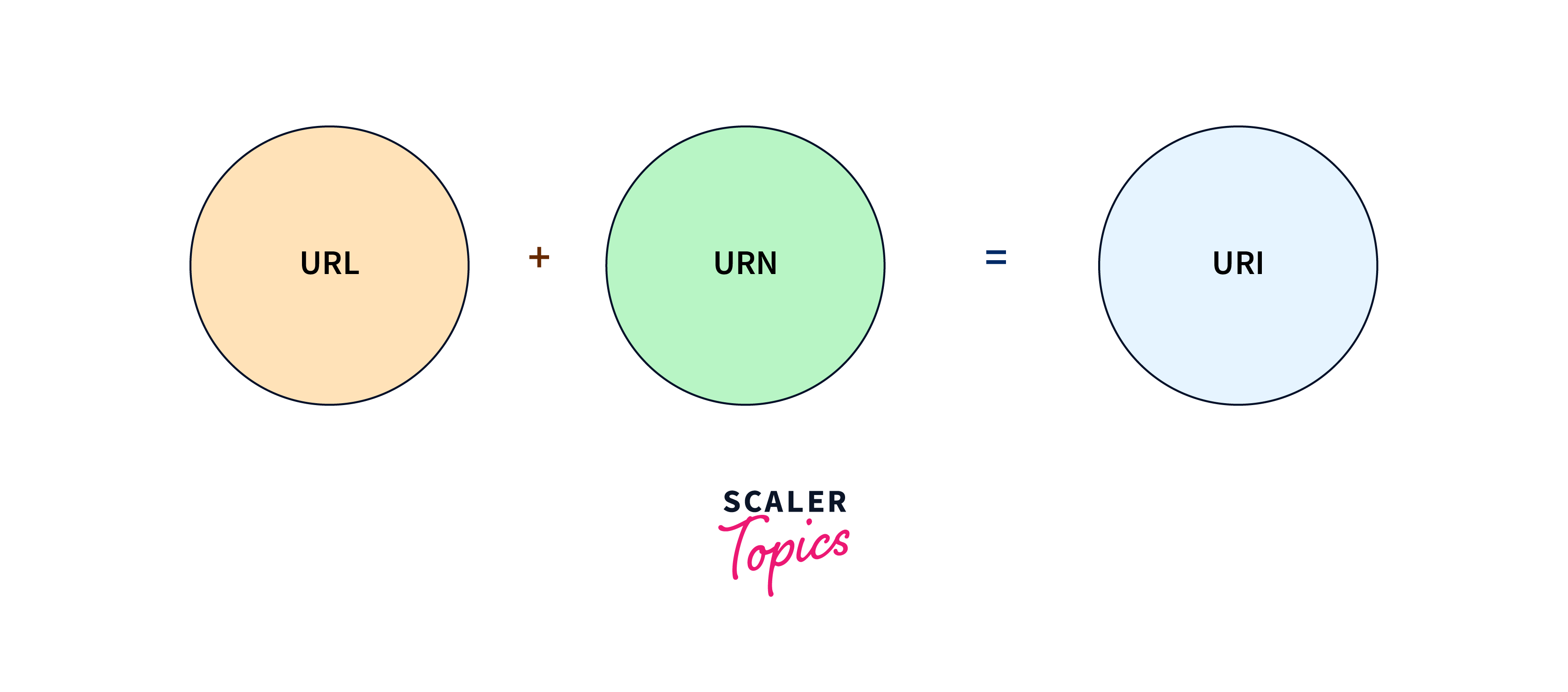
URI – Uniform Resource Identifier:
Consider a URI an identifier – a name used to distinguish a resource on the internet. This resource could be anything, such as a web page, a picture, a video, or a downloaded file. A URI is a label that informs you what something is. It’s similar to a street address but for digital data.
A URI comprises two parts: the URL and the URN. A URL is similar to a precise address where you may find a resource. However, a URN is more like a unique name that only sometimes tells where the resource is located.
URL – Uniform Resource Locator:
This is when things start to get interesting. A URL is a URI, but it’s a little more particular. A URL identifies a resource and tells you where to find it. Consider it to be digital GPS coordinates. The protocol (such as HTTP or HTTPS), the domain name (such as www.example.com), the path (the particular position on the server), and optional elements, such as query parameters (those items that appear after a question mark in a web address) are all part of it.
Understanding the difference between URL and URI is crucial for developers as it helps them create precise references to resources and manage the navigation of users to the correct digital destinations, ensuring accurate communication and efficient web development.
Conclusion
- URIs are similar to general labels in that they indicate the identity of a resource, whether it’s a web page, a file, or any other online entity.
- URIs are a large category that includes URLs and URNs (Uniform Resource Names). They act as distinct labels for identifying resources online or in any other system.
- URIs serve as a ‘name tag’ for online resources, allowing us to refer to them without confusion.
- URLs are a subset of URIs that serve as precise addresses that direct you to the resource you seek.
- They include the protocol (such as HTTP or HTTPS), the domain name, and the resource path. URLs are often used to access web pages, photos, videos, and other media.