You’ve already used the client-server model without even realizing it if you’re reading this article. You (the client) requested a resource (this webpage) delivered by a web server. A server is a computer program or a device that offers functionality to other computer programs known as clients or customers. Servers can provide a variety of functionalities known as services, such as data or resource exchange among several clients and performing computation for a client. A single server can serve several clients, and a single client can use multiple servers.
Scope
- This article discusses what a server is and different types of servers in detail.
- This server briefly explains the working and connection of servers.
- This article also discusses different types of servers component, structures, and various server platforms.
- This article also lists multiple advantages/benefits of servers.
What is a Server?
A server is a computer or a system that provides resources, information, services, or programs across a network to other computers, sometimes known as clients. Theoretically, computers are regarded as servers whenever they share resources with client devices. There are many different servers, including web servers, mail servers, and virtual servers.
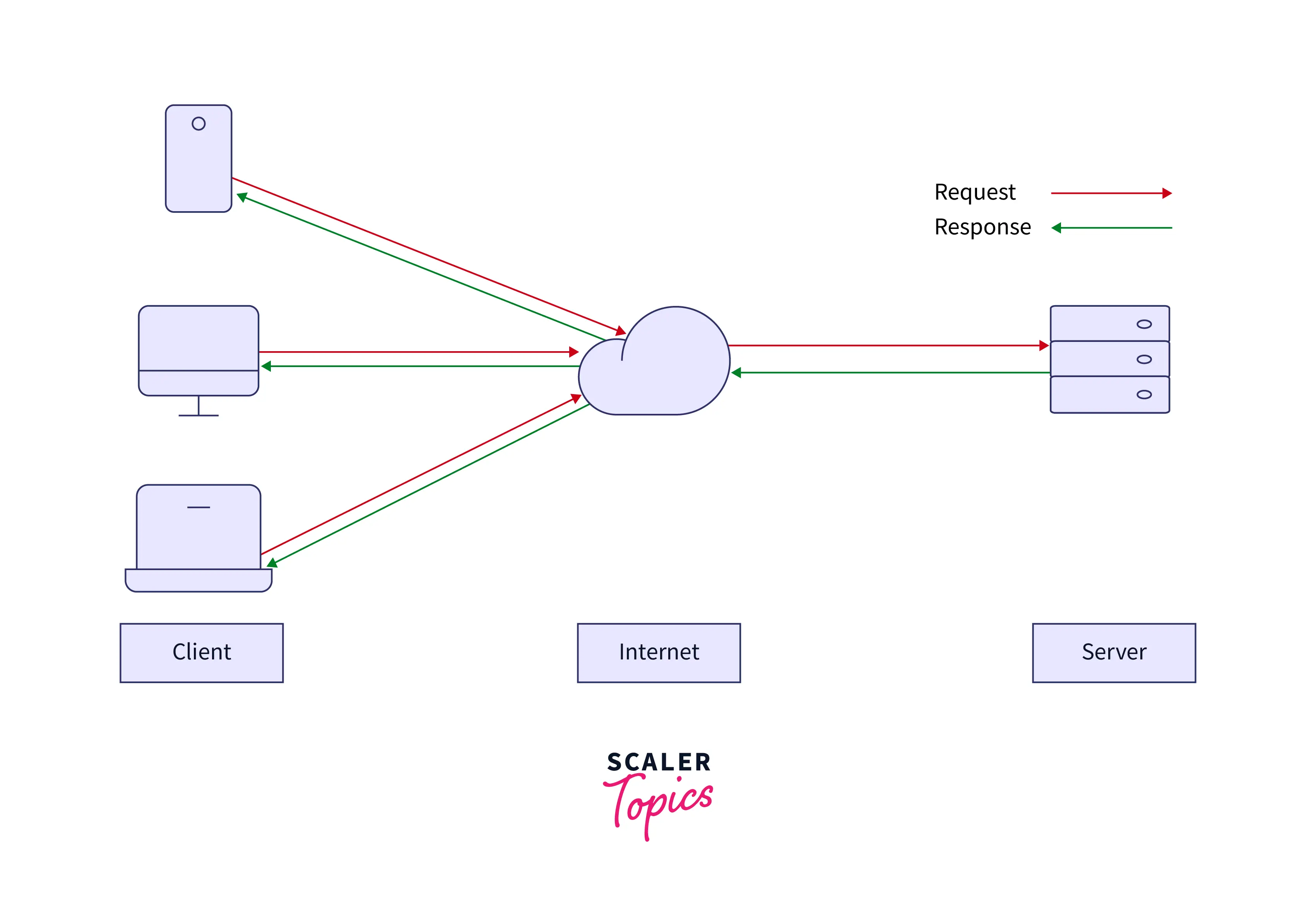
Servers can provide a variety of functionalities known as services. These services include data or resource exchange among several clients and performing computation for a client. A single server can serve several clients, and a single client can use multiple servers. A client process and a server process can coexist on the same system. It can also connect to a server across a network to operate on a different device.
The request-response model is most commonly used to create client-server systems, in which a client submits a request to the server. In this approach, the server takes some action and responds to the client by sending a response, usually containing a result or an acknowledgment. When a computer is designated as server-class hardware, it signifies that it is optimized for running servers on it. This suggests that it is stronger and more dependable than regular personal computers.
How Does a Server Work?
Assume that you want to read this article on your device, then you search for this article on your web browser, and this article appears on your computer screen. Have you ever thought about how we can view this content stored far away from us in the scaler topics database? Let’s look at the step-by-step process of accessing content to understand the working of servers.
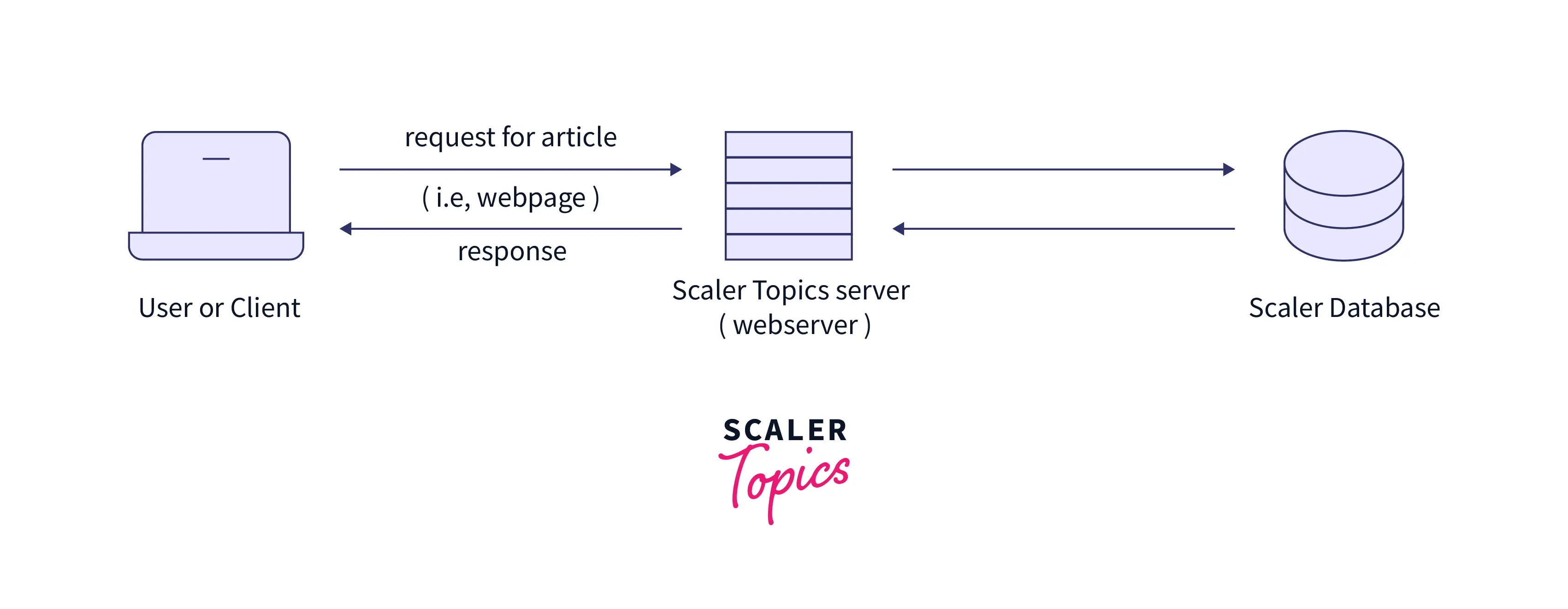
- First, your browser divides a URL into three parts:
- The protocol (abbreviated as “http”): The hypertext transfer protocol, or HTTP, is the language used by browsers and Web servers to communicate with one another.
- The Server name (“www.scaler.com”): The Domain Name System, or DNS, converts your domain name into a numerical internet protocol (IP) address.
- The name of the file (“web-server.html”): The file name refers to all files relating to a specific website, such as photos, computer language stylesheets (such as CSS and HTML), fonts, and so on.
- The server name is converted into an IP address by the browser, and the IP address is used to connect to the Web server. Your browser connects to the server at that IP address.
- Your Internet service provider assigns you a unique IP address, which often changes once you log on. However, a server’s IP address remains constant. This is how your browser accesses the precise HTML code needed to pull up a webpage by using the IP address of a Web server.
- When your computer and the Web server are connected, your browser requests the specific file from the server. This is the website page you specified in the browser’s URL field.
- You get at the precise Web page you were looking for after exchanging all that information.
How Do Computers Connect to Server?
Servers interact with the client through the internet by connecting to equipment like a router or switch. The user connects to the server through the client using the domain name, which is automatically translated by InterNIC’s DNS resolver to the server IP.
For Example, if you’re reading this article on the scaler topics website, you’ve already used the client-server model without even realizing it. You (the client) requested a resource (this webpage) delivered by a web server (from the scaler topics web server).
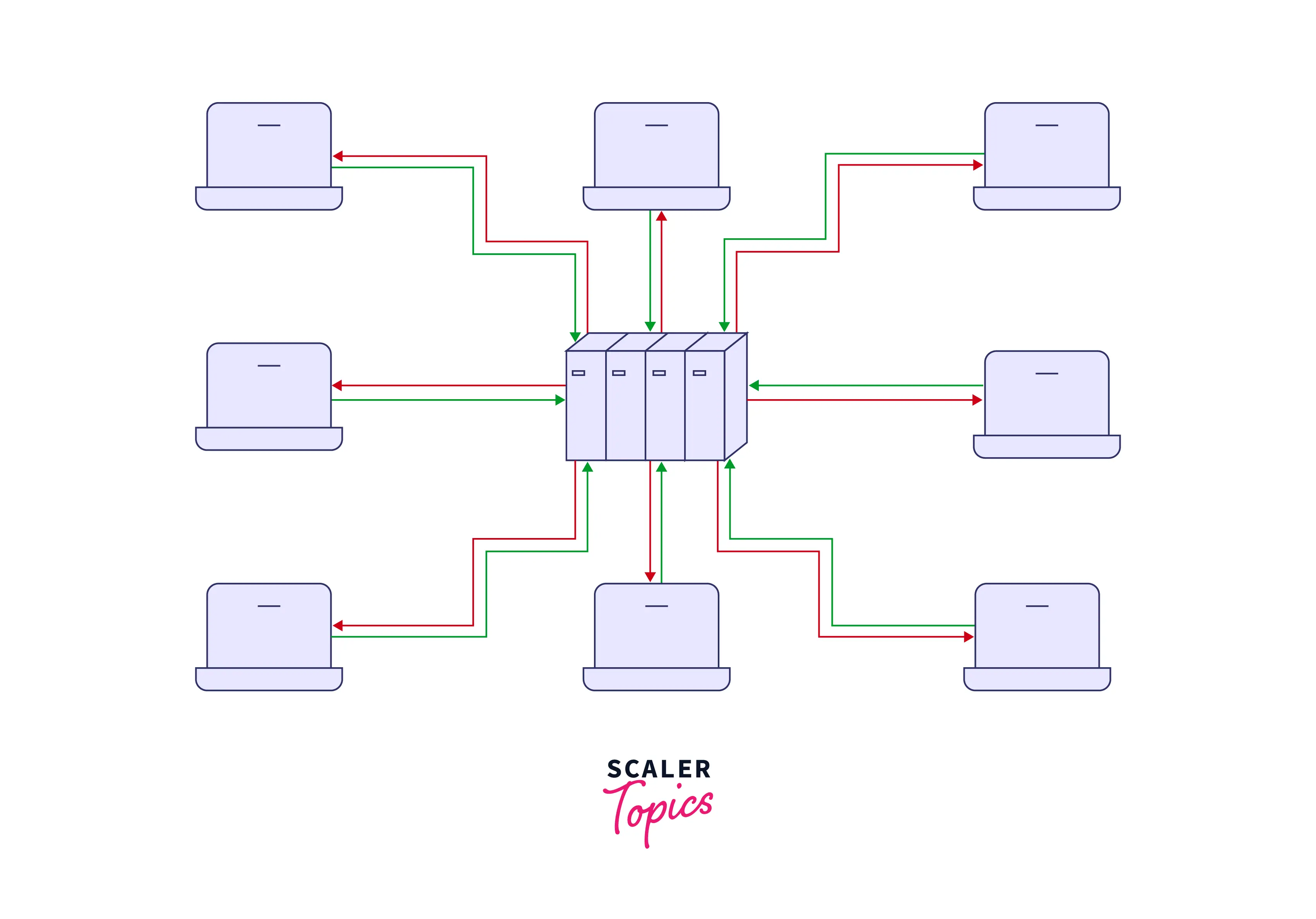
This is the prevalent architecture for modern communications, in which servers provide digital data to clients.
Types of Server
Let’s look at the various types of well-known types of servers.
Web Server
A web server powers the website you’re viewing right now. This kind of server specializes in giving customers access to web content.
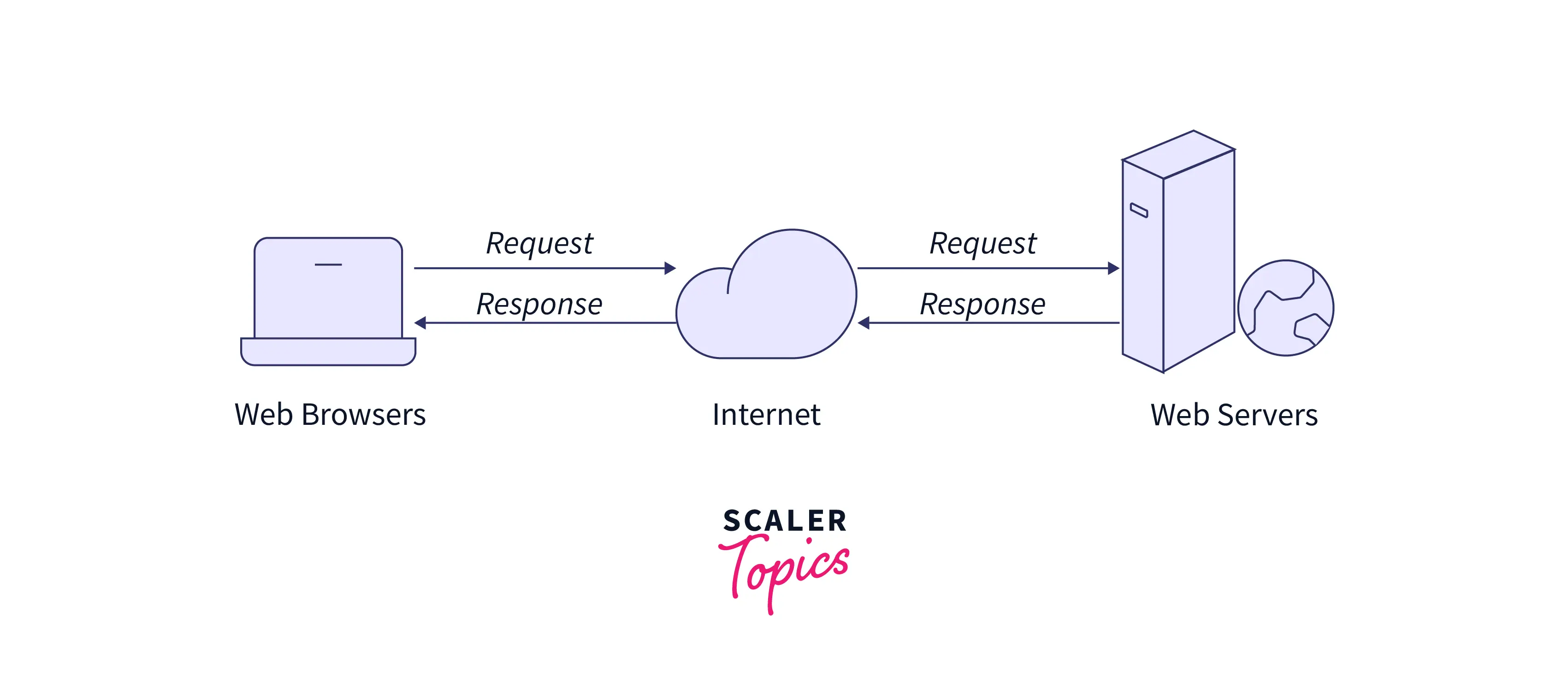
Clients make “GET,” and “POST” queries to web servers.
- A “GET” request is made when a client wants to retrieve information but does not have any data to send to the server.
- On the other hand, a “POST” request is made when a client has information to exchange with the server and anticipates a response. For example, filling out a form on a web server and pressing the submit or send button is a “POST” request from the client to the server.
These servers are frequently “headless.” This is done to maintain server memory and guarantee that there is enough to power the server’s OS and applications. The word “headless” refers to the fact that it does not operate like a regular personal computer but simply serves content. Administrators can only access these servers via command line terminals.
Common ports used by Web Server:- Port 80 for HTTP and Port 443 for HTTPS.
Database Server
A database server is a computer system that delivers services related to accessing and retrieving data from databases to other computers. Database server access can be via the “front end” running on the user’s system or the “back end” operating on the database server accessed via the remote shell. It returns the data requested by the user after accessing the information within the database.
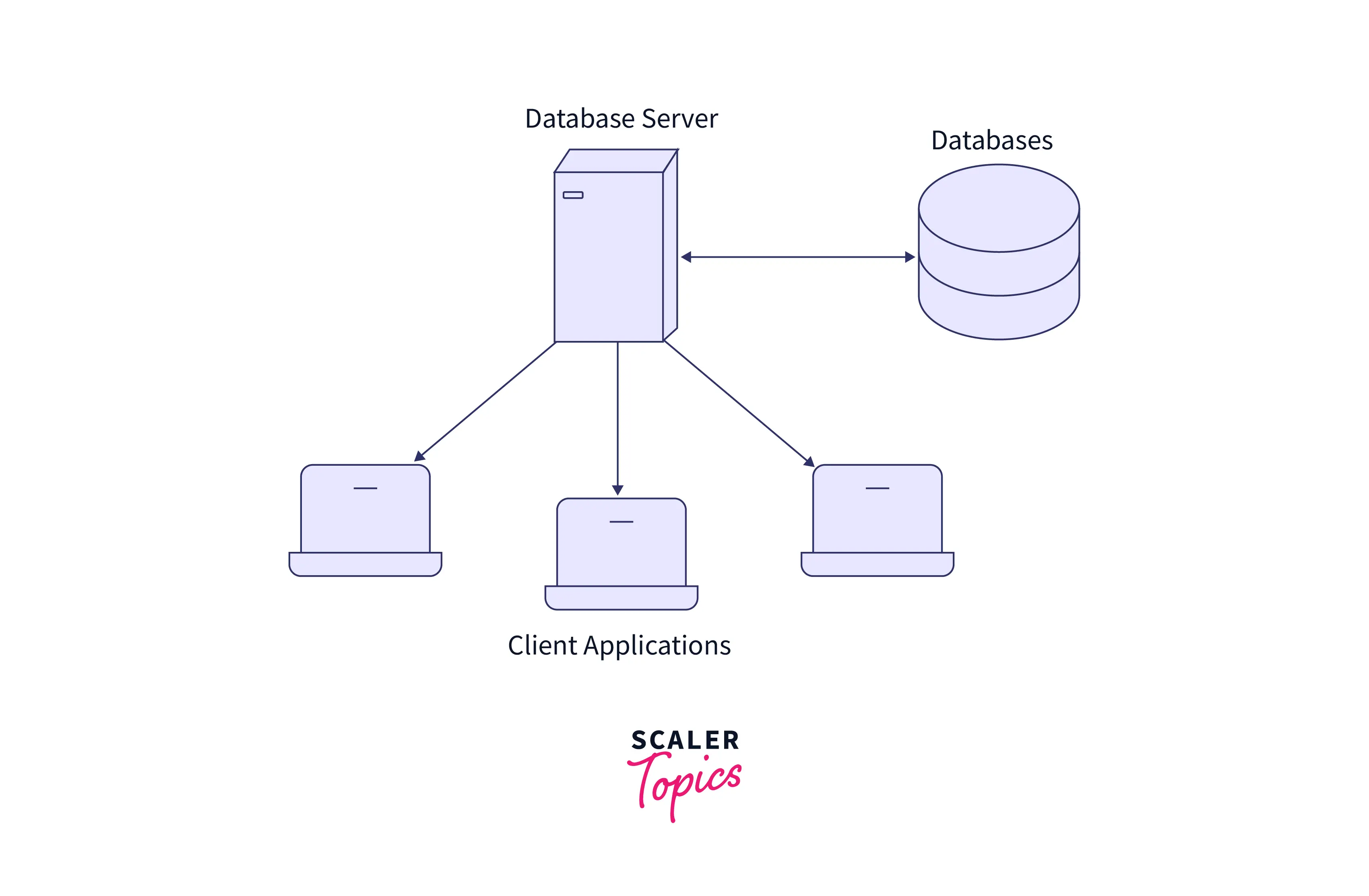
These types of servers are comparable to a warehouse in which the information and data for the website are saved and maintained. Many businesses keep their data on a database server. Users gain access to the data by using query labels associated with the database. SQL is one example of a query language.
Common ports used by Database Server:- Port 3306 (MySQL, MariaDB), Port 1433 (MS-SQL), Port 1521 (Oracle DB).
eMail Server
It is a centralized or remote computer that stores e-mail messages for a specific network client. It is similar to a post office, where mail is held and sorted before being sent to its final destination. Whenever a user requests or sends an e-mail through the client machine, the mail server must be contacted for the mail to be sent to the client’s computer.
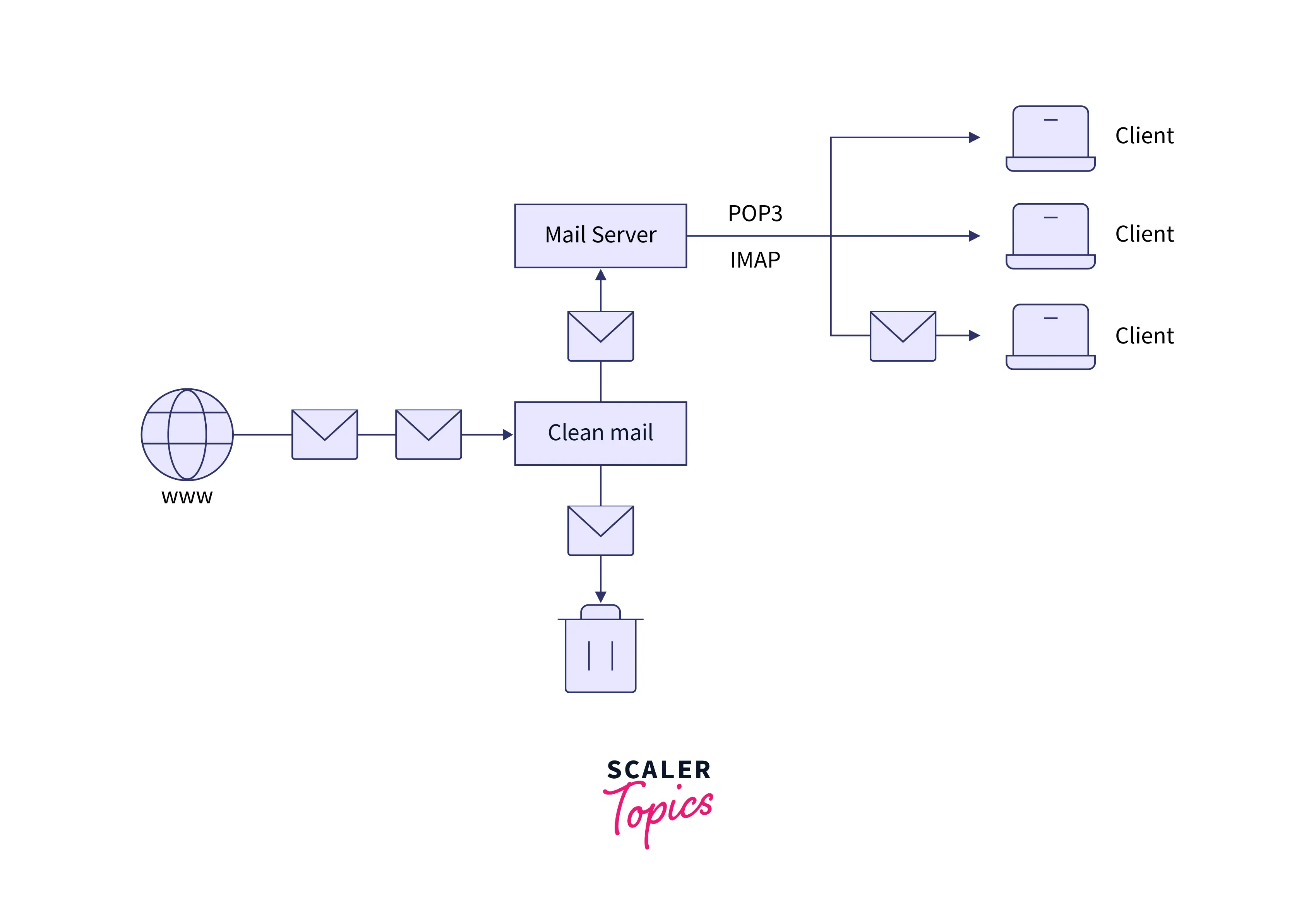
Common ports used by eMail Server:- Port 25 (SMTP), Port 587 (Secure SMTP), and Port 110 (POP3).
DNS Server
A DNS server, also referred to as a “Domain Name Service” server, translates domain names to IP addresses. When you enter a domain name and press Enter, your browser refers to this server. The idea is that individuals would not have to learn IP addresses, and businesses would be able to name themselves appropriately.
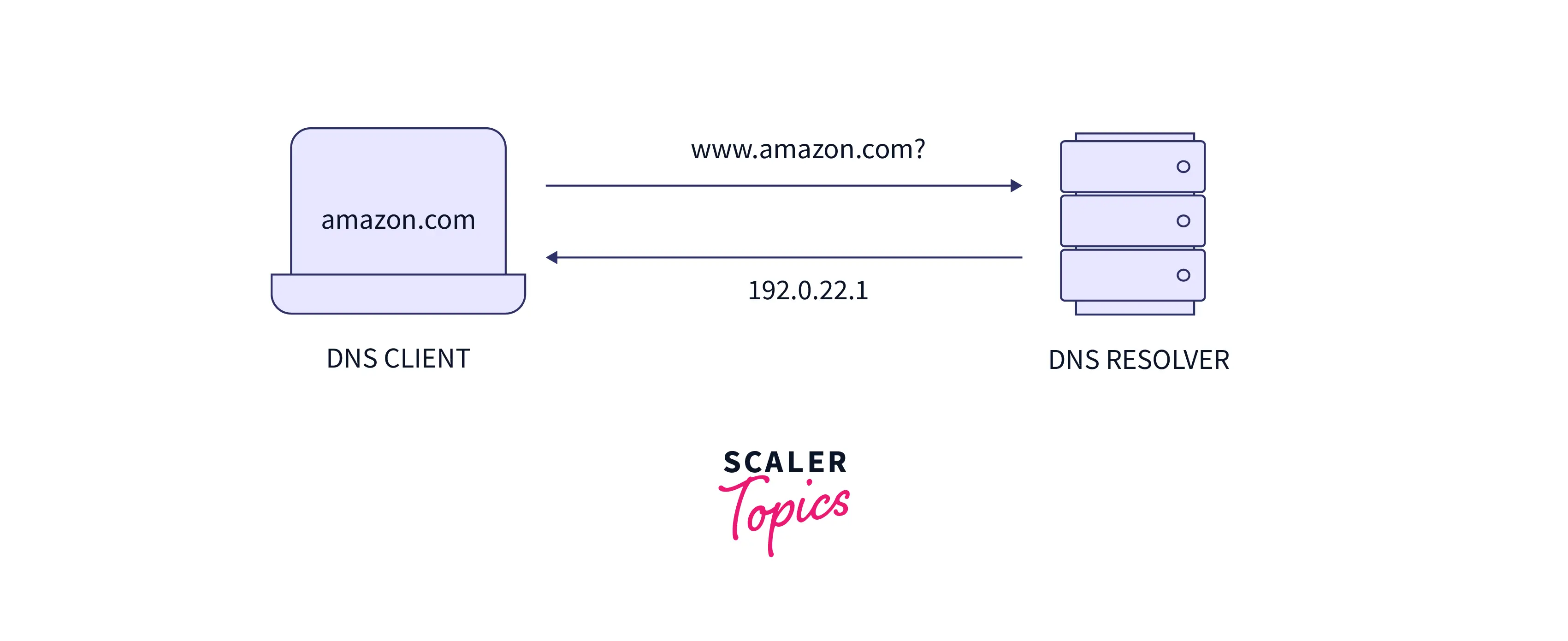
DNS servers are typically provided to consumers by Internet Service Providers (ISPs). However, numerous organizations offer this lookup service for free (such as the popular Google DNS server with IP 8.8.8.8).
To learn more about the DNS, refer to this article.
Common ports used by DNS Server:- Port 53 (both TCP and UDP).
FTP Servers
FTP refers to File Transfer Protocol. It is an old Internet service that allows users to securely move data from one location to another via the internet and also responsible for downloading files from the website’s servers. When a client requests a web page through a web browser, the server uses the protocol to display your file.
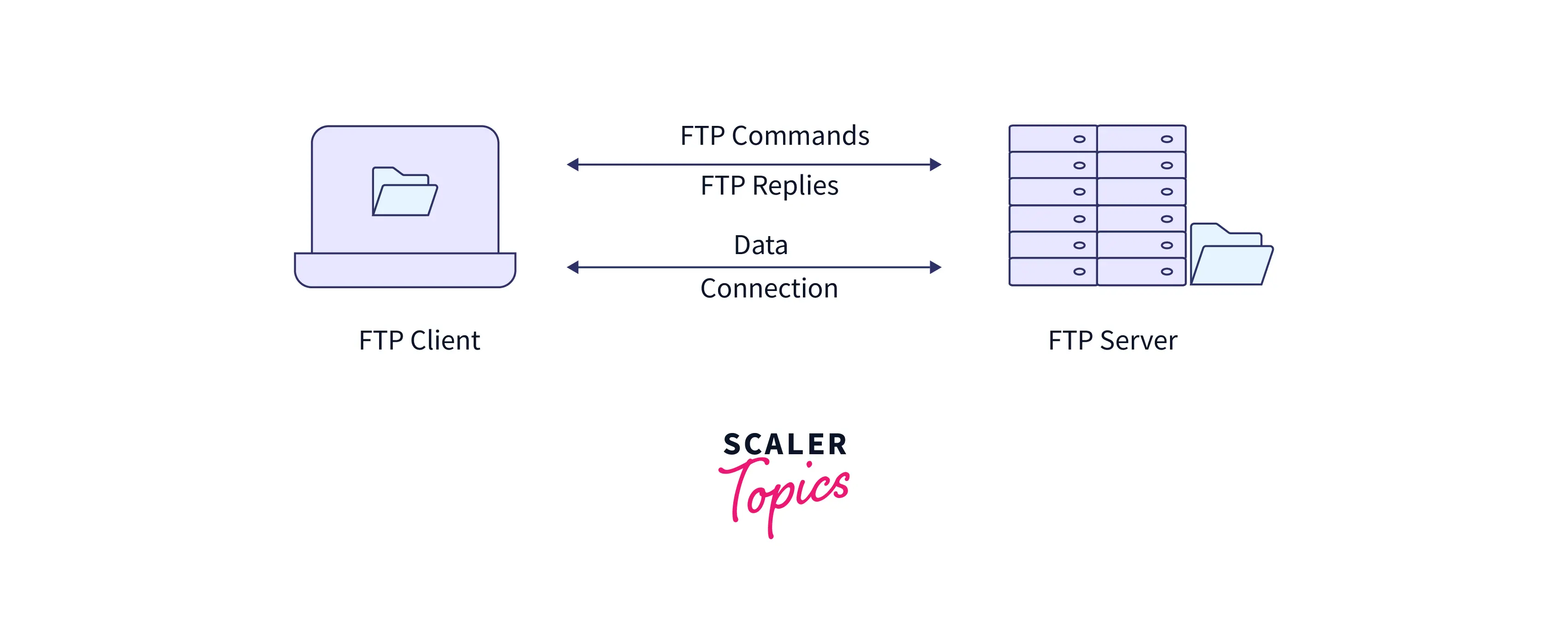
In brief, if you develop a web page for your website on your computer using an editor, you must upload it to the server where your site is housed. FTP also offers file security, transfer control, and file organization to the server.
FTP servers are generally deployed as part of web servers; therefore, they are as prevalent as web servers, but their use is less common these days.
Common ports used by FTP Servers:- Ports 20,21 for FTP.
File Server
A File Server is distinct from an FTP server. This type of server is more modern and is often capable of “mapping” networked files onto drives. This means that users can browse folders using the file browser on their personal PC. File Servers are commonly seen in corporate networks using Windows Active Directory or Linux.
The key benefit of this type of server is that it allows users to upload and download shared files. The administrator is in charge of file permissions.
Some of the most commonly used file servers are:
| File Server | Description | Notes |
|---|---|---|
| X0005 | User Defined Codes Server | Retrieve Only |
| X0006 | Retrieve Cost Center Master | Both Retrieve & Scrub |
| XF0006 | Cost Center Input/Output(I/O) | Add/Change/Delete |
| X9203 | DD Alpha Description | Retrieve Only |
| XF0101 | Address Book Input/Output(I/O) | Add/Change/Delete |
DHCP Server
A DHCP Server is a network server that gives and assigns IP addresses, default gateways, and other network information to client devices on an automatic basis. It uses the Dynamic Host Configuration Protocol or DHCP to respond to client broadcast queries.
A DHCP server automatically sends the network parameters required for clients to communicate appropriately on the network. Without it, the network administrator must manually set up every client that joins the network, which can be time-consuming, especially in extensive networks. DHCP servers typically assign a unique dynamic IP address to each client, which changes when the client’s lease for that IP address expires.
Common port used by DHCP Server:- Port UDP 67.
Cloud Servers
A cloud server is a shared, centrally located server resource delivered and hosted across a network—typically the internet—and accessible on demand by multiple users. Cloud servers provide processing power, storage, and applications as traditional physical servers.
Cloud servers can be deployed anywhere in the world and provide remote services via a cloud computing environment. On the other hand, the traditional dedicated server hardware is often installed on-premises for the sole use of one firm.
Proxy Servers
The device that distinguishes local networks from global networks is either a computer that is a part of the gateway server or another computer. All of the sites accessed through the network are cached, making it easier for users to access those pages later and using less bandwidth overall. When a page is browsed without a proxy server, the website uses its IP address to cache the page and send it to the appropriate user.
The purpose of proxy servers is to add an extra layer of protection to your computer. They can be configured to act as web filters or firewalls, protecting your computer from internet risks such as malware.
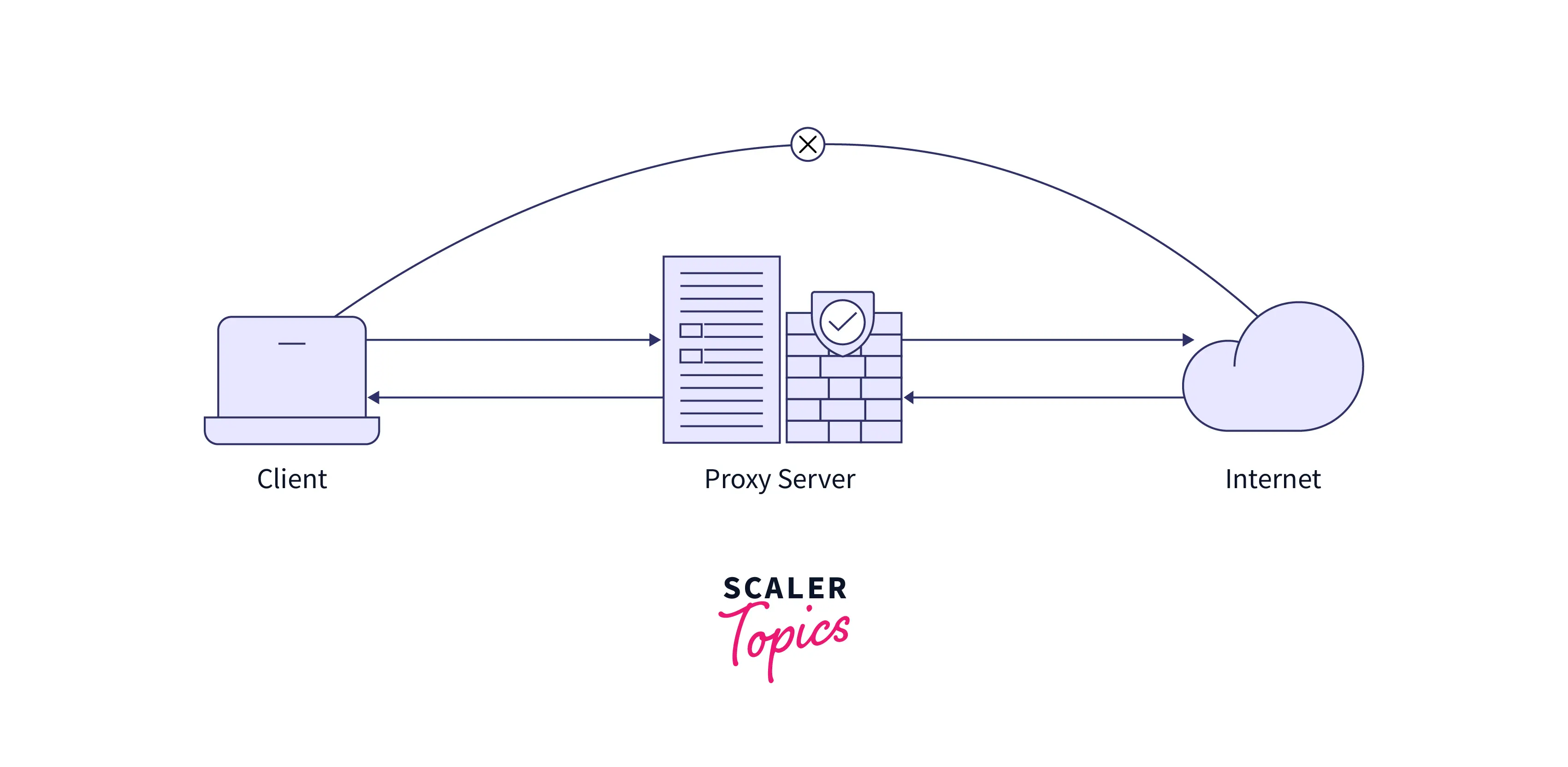
Server Components
- Power supply:- Servers that serve data to a large number of customers require more power than a typical desktop computer. Most servers require at least 300 watts of power.
- Network connection:- In order to function, a server must be connected to a network. A reliable network connection ensures that a server can receive and respond to user requests. Many motherboards include a network adapter; however, if they do not, the server will require an external network connection to be installed.
- Motherboard:- A motherboard links all components of a server. The motherboard size determines the quantity of storage and the number of hard drives connected to a server.
- Central Processing Unit (CPU):- The CPU manages the overall operations of a server. It serves as the hub for all processing inside a server device. CPUs are evaluated based on their processing speed.
- Memory:- The amount of storage available on a server is determined by this component. Memory must be compatible with the motherboard.
- Hard drives:- A hard drive contains both user and program data for a computer. For optimal processing operations, it makes use of a controller card. A server with a large volume of data may require numerous hard drives.
Server Structures
Servers are nearly as old as networking itself. After all, the purpose of a network is to enable communication between computers so that work or resources can be distributed. Since then, computing has developed, giving rise to various server hardware and structure types.
- Mini computer or Mainframe:- You could say that almost all computing duties were handled by the original servers, mainframe computers, and later minicomputers, except for the user interface via a screen and keyboard, which was left to the client system.
- Computer-hardware server:- Computer-based servers were the next significant wave of servers. These servers were larger, more powerful desktop computers in many aspects. Such servers were typically more expensive and had far more memory and disc space than most client computers. Each server remained a self-contained machine, complete with a motherboard, processor, memory, disc drives, and power supply. Servers like this were frequently stored in air-conditioned rooms known as server rooms before being bolted into racks for easier storage and accessibility.
- Blade servers:- The original computer server hardware was massive, with racks capable of holding hundreds of pounds. However, as faster means of connecting hardware became available, portions of the server were detached from a single self-contained device. Servers were reduced to a single thin server known as a blade server by removing hard drives, eliminating internal cooling, and continuing to downsize processing equipment. Blade servers, while still stored in racks in server rooms, are smaller and more easily replaced.
- Combining servers:- Servers were abstracted from the typical model of a single server operating system deployed on a hardware machine even before virtualization. Network-attached storage, for example, has eliminated the necessity for a server to have its own storage. Other technologies, mirroring and clustering, allowed hardware components to be merged to form larger, more powerful servers. A server of this type would consist of numerous blades, several associated storage devices, and an external power source, with each piece swappable while the server was still running.
- Virtual servers:- These types of servers still require hardware, but that hardware now runs a new process known as a hypervisor. In certain circumstances, such as Microsoft’s Hyper-V, a full operating system continues to operate on the hardware itself. In other circumstances, so-called bare-metal hypervisors can be deployed directly into server hardware. In both cases, the hardware is frequently distributed throughout an array of blade servers, networked storage, and power supplies, creating an environment where it is impossible to identify where one server ends and another begins.
Different Server Platforms
There are two types of server platforms, and these are as follows:
Physical Server
A Physical Server is what genuinely provides data. Modern physical servers, which operate on metal and electricity, can frequently offer more services than any customer could ever need. To serve a variety of clients, these are often kept in data centers by hosting providers. Larger organizations that rely on them would be the only exception; in these situations, the organizations typically own the network of physical servers.
Each server on a network, such as a web server or database server, used to be hosted on a separate physical server. Virtualization technologies are rapidly replacing this idea, allowing each server to exist as a virtual machine inside a larger physical machine.
Virtual Server
A virtual server is a division of a physical server. Online “servers” are typically virtual. They are frequently given a fixed amount of physical server resources to work with (such as RAM, CPU, and Storage space).
Virtual servers can be rented by users for a small portion of the price of a physical server. This is so that hosting businesses may make money by renting or owning the physical server at a discount and then selling portions of it to clients with smaller audiences.
Benefits of Servers
Let’s have a look at the various advantages offered by the servers.
- Scalability:- If a business grows, we will need more machines that can match the new requirements without changing the equipment to ensure the company’s smooth operation. They are simpler to upgrade in terms of storage space, speeds, and remote access.
- Faster Expansion:- Due to scalability, we can quickly add the server to the network without downtime.
- Seamless Connectivity:- The servers allow seamless connectivity by offering multiple shared servers so that if one fails, another backup is spread until the problem is resolved.
- Reliability:- Any device or component failure will likely cost the organization a lot of money. With the use of multiple servers, reliability is ensured with minimal business downtime.
- Centralized and Automated System:- We may shut down any server if it is no longer needed because we keep regular backups in a distributed centralized setup.
Conclusion
- A server is a computer or a system that provides resources, information, services, or programs across a network to other computers, sometimes known as clients.
- The request-response model is most commonly used to create client-server systems, in which a client submits a request to the server. In this approach, the server takes some action and responds to the client by sending a response, usually containing a result or an acknowledgment.
- Servers interact with the client through the internet by connecting to equipment like a router or switch.
- The user connects to the server through the client using the domain name, which is automatically translated by InterNIC’s DNS resolver to the server IP.
- Some important components of the server are:
- Power supply
- Network connection
- Motherboard
- Central Processing Unit (CPU)
- Memory
- The different types of servers are as follows:
- Web Server
- Database Server
- eMail Server
- DNS Server
- FTP Servers
- File Server
- Proxy Servers
- DHCP ServerCloud Servers
- Servers provide reliable and seamless connectivity between end users and the server admin. But apart from the various benefits servers offer, it has some drawbacks, such as increasing the overall cost of the institution and specialist staff needed to maintain the servers.