PAN (Personal Area Network) is a close-knit network that allows your devices to communicate. Consider it your digital campfire, where devices like smartphones, computers, and wearables congregate for smooth data exchange. PANs utilize Bluetooth or Wi-Fi to provide a convenient, immediate link for sharing files, information, or even music without the hassle of a large network setup.
What is a Personal Area Network (PAN)?
Staying connected has created a new degree of intimacy in our tech-driven society. Enter the Personal Area Network (PAN), a technological wonder that gives you complete control over your networked territory.
Consider PAN your digital bubble – a place where your gadgets, such as smartphones, laptops, and smartwatches, may communicate effortlessly over short distances. This might range from as basic as wirelessly transferring data across devices to as complex as operating your home automation system via your phone.
Personal Area Network creates this unique cocoon of connectivity by combining several technologies, such as Bluetooth and Wi-Fi. Devices communicate with one another using these invisible waves, allowing you to sync, share, and control them easily.
Let us now look at personal area network diagram.
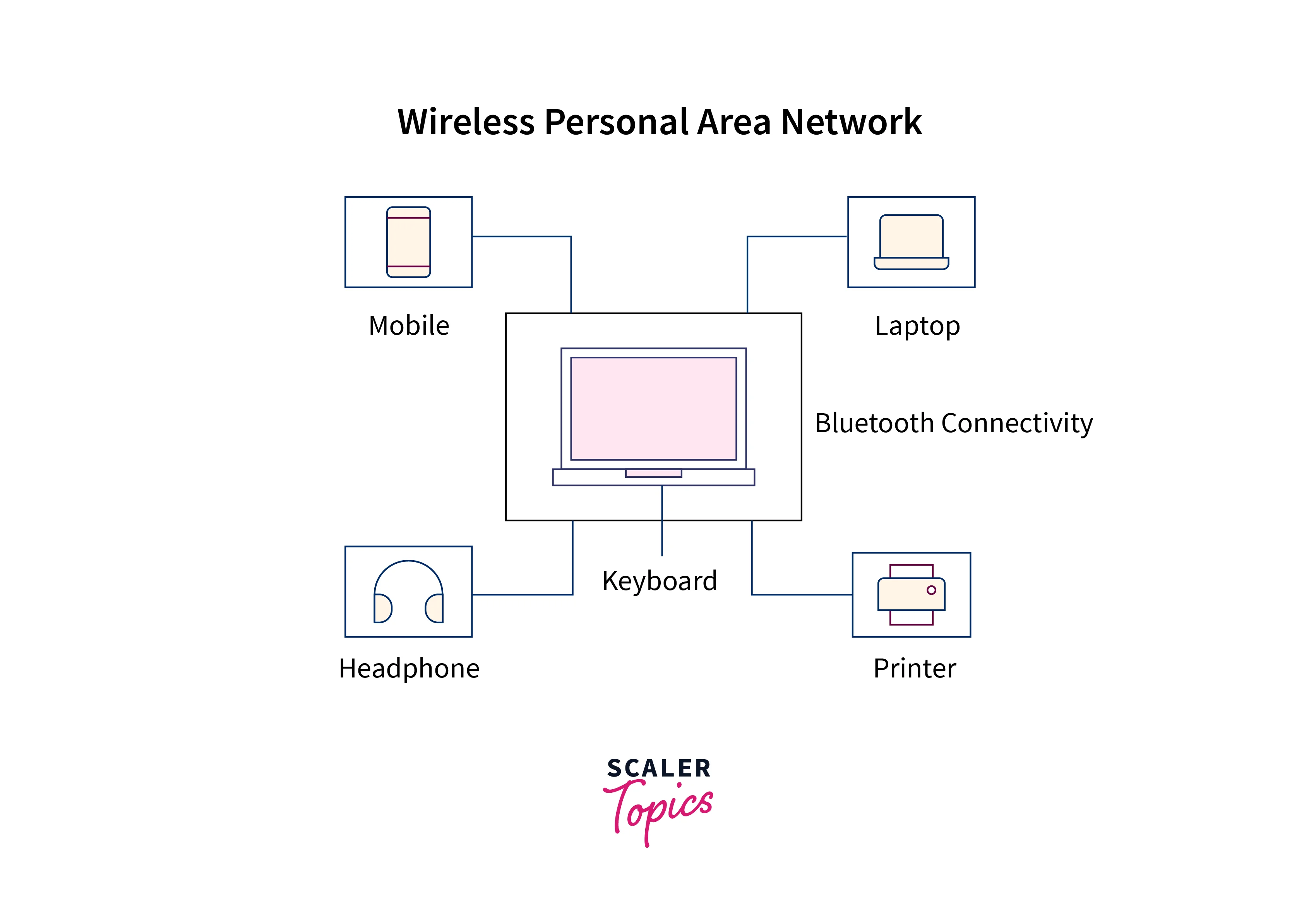
Personal Area Network (PAN) connections come in different types, making it easy for devices to talk to each other. Bluetooth is for things like wireless headphones and phones. Zigbee helps smart things at home work together, like lights and thermostats. Infrared needs a clear line between devices, like a TV remote. Ultra-Wideband (UWB) quickly sends data close by. Near Field Communication (NFC) is for touch-based sharing, like paying with your phone. Wi-Fi Direct lets devices chat without needing a special point. These PAN types do different jobs, making our gadgets work better together and making modern life more connected.
Types of Personal Area Network (PAN)
PANs are classified into wireless personal area networks (WPAN) and wired personal area networks (WPAN).
Wireless Personal Area Network (WPAN)
Wireless Personal Area Networks (WPANs) use Bluetooth, Zigbee, and NFC (Near Field Communication) to link devices wirelessly. Bluetooth, for example, allows devices to interact across short distances, making it perfect for connecting items to your smartphone, such as headphones, speakers, and smartwatches.
- Zigbee:
Zigbee is a type of wireless technology that helps smart devices in your home communicate with each other. It’s like a language they use to share information, so things like smart lights, thermostats, and door sensors can work together smoothly. Zigbee is energy-efficient and works well for devices that need to talk to each other over short distances. - NFC (Near Field Communication):
NFC is a technology that lets devices share information when they’re very close together, almost touching. It’s often used for things like making payments with your smartphone by tapping it on a payment terminal. NFC is also used for sharing small bits of data quickly, like when you touch your phone to a speaker to connect them or share a photo.
Wired PAN
Physical connections between devices are used in wired Personal Area Network. Common wired PAN technologies are USB (Universal Serial Bus) and FireWire (IEEE 1394). USB connects devices such as printers, external hard drives, and cameras to computers, allowing for dependable and quick data transfer.
Let us now look at a wired personal area network diagram.
Example:
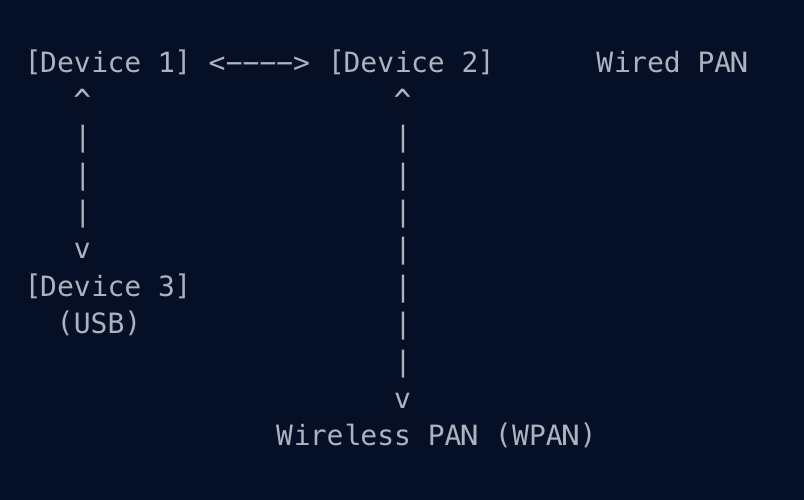
The diagram shows two ways devices can connect in a Personal Area Network (PAN).
On the left, wired connections are used. This means devices like computers, printers, and cameras are linked together using physical cables. This makes data move quickly and reliably between them. For example, Device 1, Device 2, and Device 3 are all connected by wires.
On the right, there’s a wireless PAN. This means devices communicate without cables. It’s like when you share files between phones using Bluetooth. In the diagram, it’s shown like Device 1, Device 2, and Device 3 are connected wirelessly.
So, the diagram helps us understand how devices can talk to each other in a PAN, either with wires or without them.
Examples of PAN
Here are some simple examples of PANsn:
- Bluetooth Connections:
A Personal Area Network is formed when you connect your smartphone to wireless headphones or a wristwatch. - File Transfer:
Imagine utilizing Bluetooth to transmit a photo from your phone to a friend’s laptop. - Wireless Keyboards/Mouse:
A PAN is formed by the wireless keyboard and mouse that you use with your PC. - Home Automation:
Smart home gadgets such as thermostats and lighting frequently interact over a PAN. - Gaming Controllers:
Wireless game controllers use PANs to connect to gaming consoles. - Medical equipment:
PANs are used by some medical equipment, such as glucose monitors, to relay crucial information.
Advantages and Disadvantages of PAN
Some of the advantages and disadvantages of PAN are discussed below:
Advantages
- PANs provide seamless device connections, increasing user comfort while sharing data and resources.
- PANs often use less power, increasing device battery life and keeping device usefulness.
- Setting up a Personal Area Network is simple and sometimes requires no technical knowledge.
Disadvantages:
- PANs have a short operating range, restricting device connections to a small area.
- Due to their proximity, PAN devices can experience interference from other electronic devices.
- The compact nature of Personal Area Network can pose security risks if not properly secured, potentially leading to unauthorized access.
Applications of PAN
Some of the applications of PAN are:
- PANs connect devices within houses, enabling the control of lighting, thermostats, and appliances from a single device.
- PAN-enabled wearables provide real-time health data to smartphones or computers, allowing remote patient monitoring.
- PANs power smartwatches, fitness trackers, and virtual reality headsets, which improve daily life and enjoyment.
- In-car PANs connect cellphones to vehicle systems, allowing for hands-free calling, music, and navigation.
- Personal Area Network make personalized shopping experiences possible by providing offers and product information straight to smartphones.
Conclusion
- Personal Area Network is a close-knit network that allows your devices to communicate. Setting up a PAN is simple and sometimes requires no technical knowledge.
- PANs provide seamless device connections, increasing user comfort while sharing data and resources.
- PAN devices may face interference from other electrical equipment due to proximity.